New
#1
Windows Update, Error when updating Windows 10
I was trying to update my Windows 10 latptop to the latest version but after running the Windows Update in settings it then restarted saying it couldn't complete the Update and uninstalled all the changes once it booted back up I ran it again and checked the details this is what it said.
I have also tried the Windows 10 Update Assistant and it came up with the error code: 0x80070003.
I will send any extra information you need just let me know what you need to know.

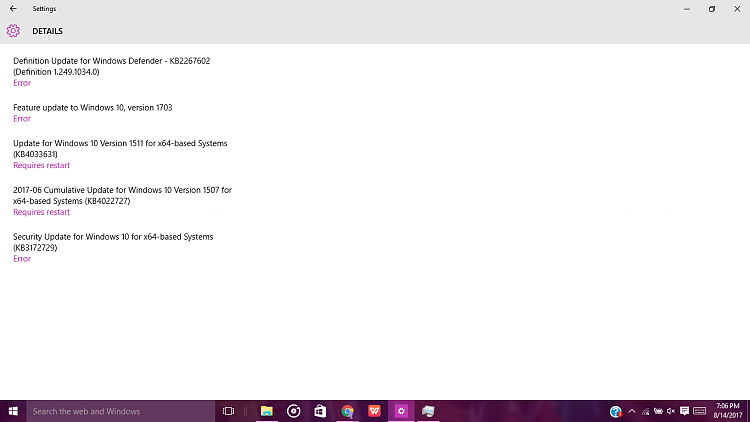

 Quote
Quote



