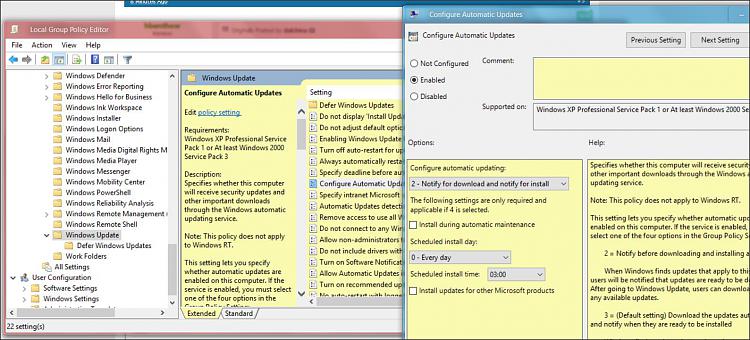New
#1
Creators Update downloaded, can't restart or shut down computer
So, Windows messed up big time. I checked the "Defer Feature Upgrades" option when I reverted back to Anniversary Update, and it STILL downloaded Creators Update! I have other important upgrades as well, but now I can't install those, cause it will install Creators Build as well, in fact, I can't even shut down or restart the laptop! I am so done with Windows Update!


 Quote
Quote