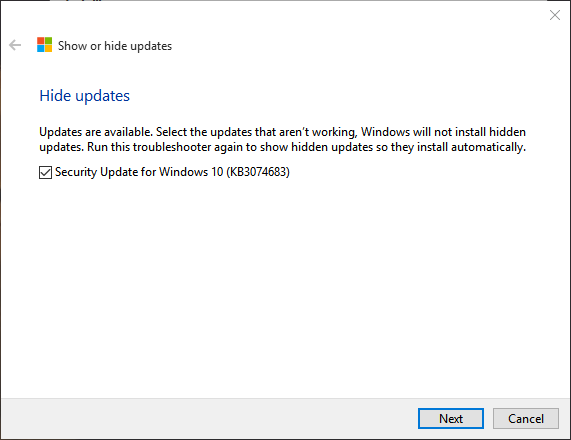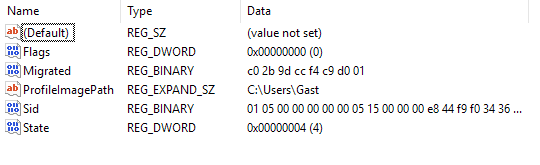New
#21
I don't have an Nvidia device and i could see only 4 profiles in the registry
Faulty profiles may not be the issue and the sfc /scannow returned successfully without finding out any integrity violation.S-18 - %systemroot%\system32\config\systemprofile
S-19 - C:\Windows\ServiceProfiles\LocalService
S-20 - C:\Windows\ServiceProfiles\NetworkService
S-21 - C:\Users\Username
and I also downloaded the packageand tried to install that offline too, but that also fails every time, Av on Av off nothing seems to get this issue resolved, really worried about this update since until this gets past i can't install any other updates either. The hide tool, might be useful but still an update is an update..Windows10.0-KB3074683-x64_A18D869EB03E012BF7C655A917BB116B49D2C22B


 Quote
Quote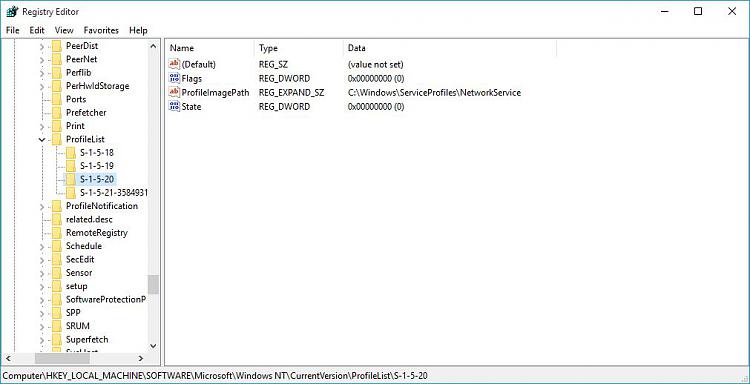
 This update is driving me crazy!
This update is driving me crazy!