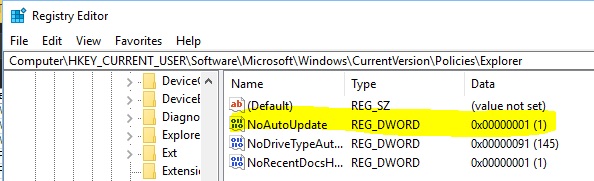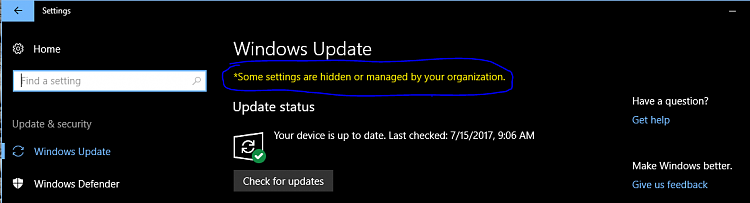New
#1
I am nagged every day to update my Windows 10 system. I do not want.
Hi, I do a lot of work in programs such as Photoshop and Inkscape, often I play games on this computer, etc.
There's rarely a time when I'm not in the middle of at least something on this computer. Every day, an annoying blue pop-up window appears and sidelines everything else (regardless of if I'm working in something that very moment) asking me to either update or say when I would like to be nagged again. My actual answer is, when I'm ready.
I'll initiate the update myself if I'm so desperate for whatever inconsequential change it holds (usually it reverts a lot of settings I had on various things, often removing the option to disable them). So yeah, updating isn't a big priority for me and I'd appreciate help on telling my computer to stop nagging me about it. Nothing's worse than having whatever you're casually working on shoved into the background by the update notification.
I also restarted the other day (not by choice, but because my computer locked up) and it took ages to boot back up because of supposed updates it was working on. This was less than a week ago and already it's nagging me again. I'm getting fed up on this, could someone kindly suggest a solution? (Preferably that doesn't require a restart in and of itself)?


 Quote
Quote