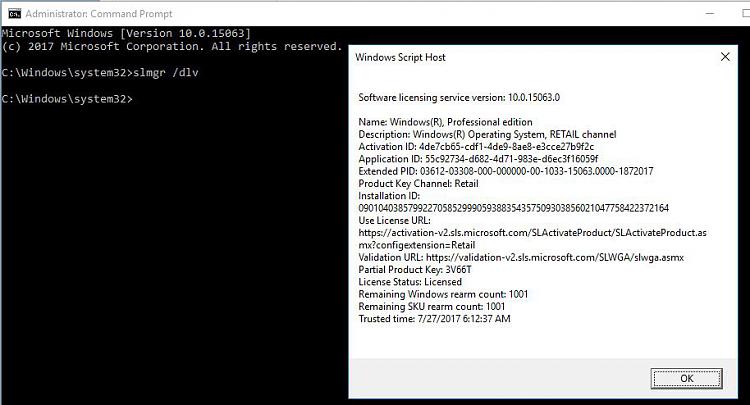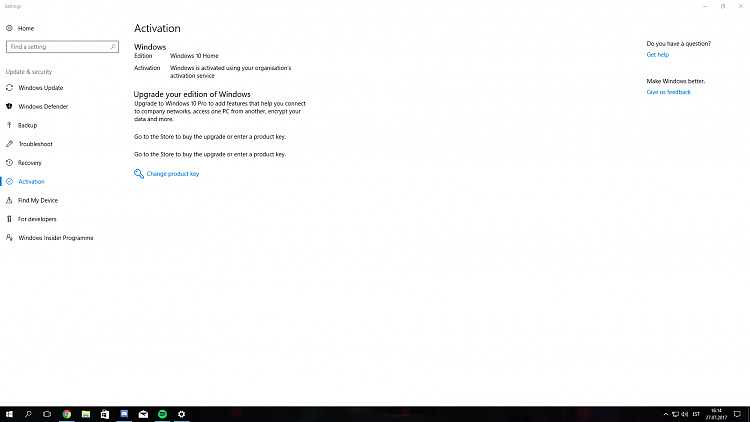New
#1
''Your Windows 10 license will expire soon''
Hello, I have a problem, every time i turn on my PC theres a message saying ''your windows 10 will expire soon'' for 2 days now. I got my PC made from a local Gaming PC building company and they installed the Windows for me, ive never had this problem with my laptop before. Any help please? I don't have the Windows code or anything


 Quote
Quote