New
#1
Printer driver installs multiple times successfully
-
-
New #2
Hi MikeCa.
I used this process in V1607. This stops all driver updates, which is the way I want it. I tend to drivers as / when required.
Windows + R keys
Enter Sysdm.cpl
Click on Hardware tab
Click on Device Installation Settings
Click on No
A menu appears (first time) click Never Install driver software.
You may get a warning. Click the option that says I’ll take care of it (not exact words)
I found this article and this is what I'm using in 1703. It must be working as my Wi-Fi card requires an ancient driver and I know there are updates, I get one every major update.
https://www.howtogeek.com/302595/how...dware-drivers/
In the article quite a ways down there is a link labelled “Disable Automatic Driver Updates Hacks”
This downloads a zip file with two registry hacks. Read the paragraph above the link. I used the hack on my V1703 (Creators). Likely have to run Hack after each major update, Anniversary, Creator, XXXX.
Ken
-
New #3
Thanks,
Tried both methods. Neither worked. Still need to find out how to mark this particular update as installed or ignore.
Mike
-
New #4
We have this tutorial
Hide or Show Windows Updates in Windows 10
You may also want to run the Windows Update Trouble shooter to see if it will clear the error.
There is this manual process to reset updates as well.
https://answers.microsoft.com/en-us/...f-468311f4edd6
-
New #5
Hiding that update did the trick. Thanks.
Mike
-
Related Discussions

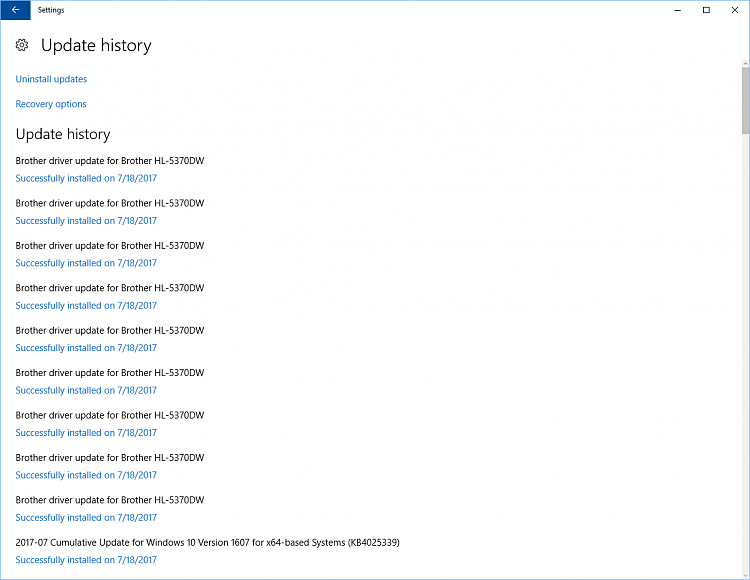

 Quote
Quote