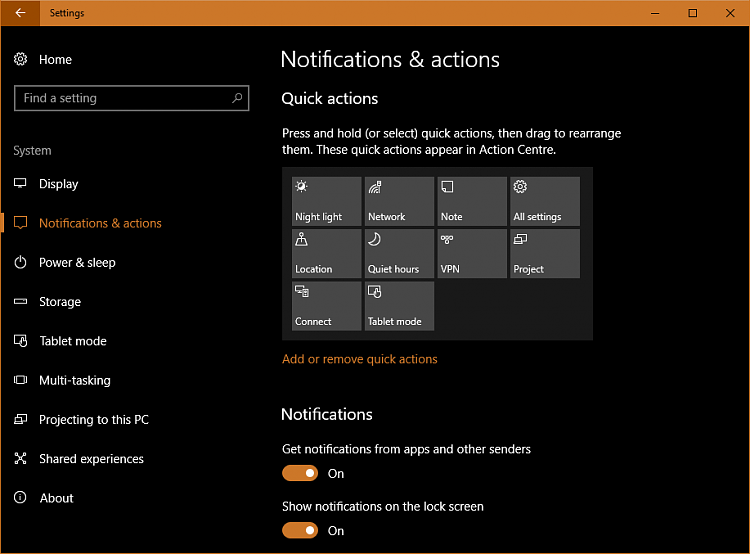New
#1
Creator's Update - New to Me and Trying Out the Night Light Feature
I don't think I'll have much use for the other things the Creator's Update has to offer, but I am trying out the Night Light blue light blocking screen dimming feature. I adjusted it not to be too dark and it's immediately easier on my eyes.
Is anyone else using this? Do you have it set to be automatic for certain hours? I just set it on there manually and may keep it there if I continue to like it.
Last edited by Bigfoot; 16 Jul 2017 at 21:59.


 Quote
Quote