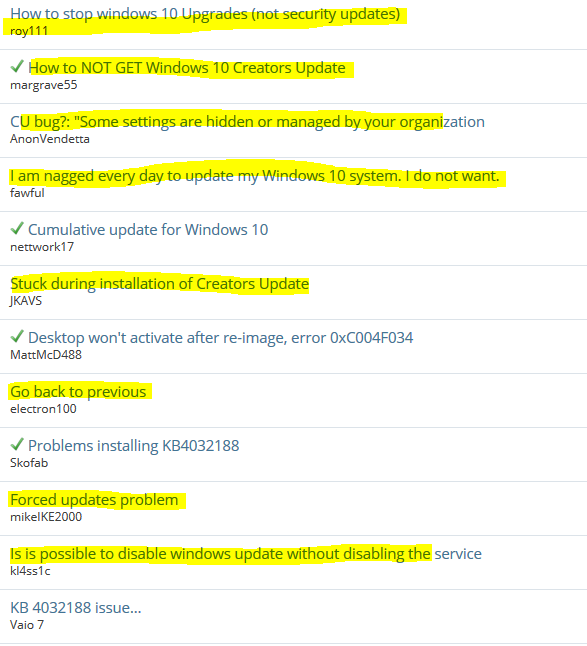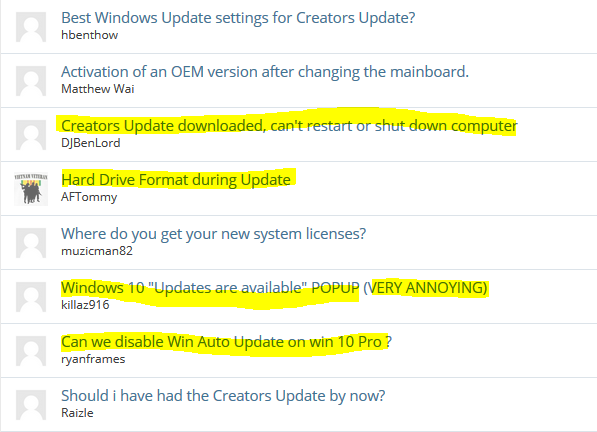New
#21
How to NOT GET Windows 10 Creators Update
-
-
New #22
@margrave55
Please listen to these folks, they know what they are talking about. There is absolutely no reason why you should not upgrade to CU.
I have 1703 on one machine and upcoming 1709 (still 1703) version on another. No issues at all (except for some typical general Windows 10 issues that will only be resolved by keeping Windows up to date)
Make a system image, upgrade, test, if not happy, revert back from system image.
But be warned, you may actually like what you get with CU
END OF STORY.
-
New #23
I wish I could get creators on our main machine. My machine got the privacy kb update almost a month ago but it's still not come through on windows update. Just finds defender updates or cumulative updates for anniversary edition. As far as I'm aware MS has finished its phased roll out but I might be wrong.
But we do have creators on our decrepit machine. There is nothing to fear, it works well and for such a low end machine runs pretty nimbly. There are bugs in it that irritate but that's the same as anniversary update. I don't like all the updates and I think 6 month new editions is a bit over the top but you'll get left behind. There's no avoiding the updates so you just need to try and roll with it. Hopefully as windows 10 matures the roll out of new feature updates will start to slow a little. As others say make an image beforehand. Even if you don't image you can always re install windows and it shouldn't take too long to get back to where you were as long as you backup your important documents.
-
New #24
Scotty, you can always go get it yourself. Might want to before Fall Update rolls out. All the options are here:
Update to Latest Version of Windows 10 using Update Assistant Windows 10 Installation Upgrade Tutorials
-
New #25
-
New #26
yes, thanks. I might have to go down that path soon. I've just been pretty miffed as to why windows update isn't pushing it naturally and thinking MS is still doing phased roll out. But I really think it should of come by now. Maybe there is still detected hardware getting in the way. Maybe I'll get the fall update before it ever comes!
Cheers
-
New #27
You seem to have real issues with understanding, I'll try to use as clear language as possible:
Only two (it means one + one, one more than a single one) of those highlighted thread titles in your screenshots are about an upgrade issue, "Stuck during installation" in first screenshot (that means the first picture in your post) although that could also be a thread about clean installing some old version of Windows, and "Creators Update downloaded, can't restart or shut down" in the second screenshot (that means the picture under the first picture). One more remotely related is "Hard Drive Format During upgrade" but as upgrade never formats hard disk, that must be left out.
All other thread titles are from those not wanting an upgrade, not about failed upgrade or problems caused by upgrade. Not the same thing.
For those two samples you gave I can give you hundreds, thousands examples about satisfied users who have upgraded to latest version. Just read these forums.
Please let me know if you need help in understanding this all, I am always happy to help :)
Kari
-
New #28
-
-
-
New #30
Look you sounded a bit pompous so i was a bit triggered,
some people feels like windows 10 upgrade policy is too
aggressive, and i think microsoft recognized that given
the 365 defer upgrade option added in Creators Update.
So my honest question is will this 365 delay be honoured?
I ask because i did set the "defer update" option in
windows 10 1607, it was a remote system i was cut off
from because of the "forced" 1703 update.
I do not think upgrades are bad in general but there
are cases where we need a bit more control on the upgrade
policy.
So is it assured that the 365 upgrade delay will be
honoured this time?
Given your experience with windows i'm honestly asking
if you think it will be.
All the best.
Related Discussions



 Quote
Quote