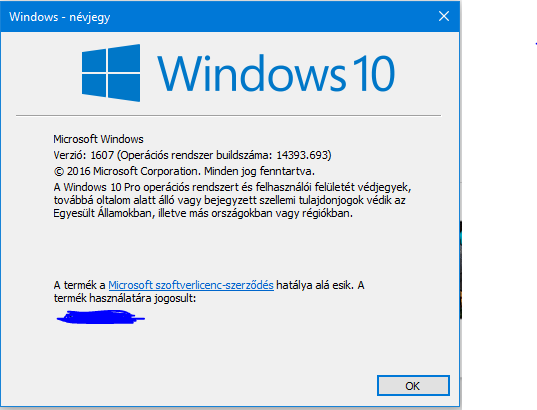New
#1
Windows Update stuck at 0%
Hello! I have a problem with Windows Update. It's stuck at 0%, and moves nowhere. I've tried literally everything to fix it, including the reset Brink provided. Can you please help me?
P.S: I've tried the following things:
http://www.thewindowsclub.com/window...oading-updates
Windows 10 updates are in download or waiting - Microsoft Community
I also tried running these command lines (I read this in a PC magazine):Thanks for help, I am hoping you can find me a solution!Code:net stop wuauserv regsvr32 %windir%\system32\wups2.dll net start wuauserv
Last edited by Brink; 12 Jul 2017 at 13:27. Reason: Moved to new thread


 Quote
Quote