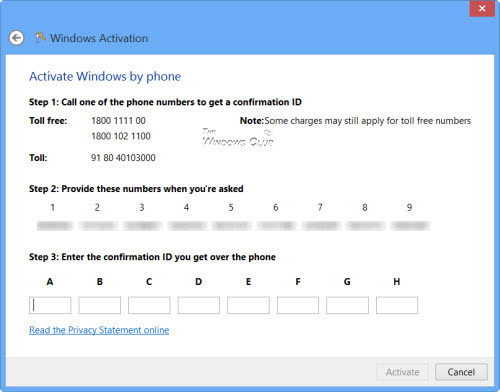New
#1
Installed PCI LAN card = Windows De-Activated !
I built this machine with Win7 64 Pro years ago. Then installed Windows 10 when it came out free. Been having network issues so just installed a PCI LAN card and turned off motherboard LAN. Suddenly Windows 10 says it needs to be activated! I've changed graphics cards in this machine a few times but this never happened before.
So I tried all the usual- sign in with hotmail account, wouldn't reactivate... try to extract product key using Nirsoft - just gave me a generic that didn't work.... I know I might be able to find the product key if I tore my house apart looking.
So I actually got through to a real person via the activation troubleshooter. And of course he wanted my Windows 7 64 Pro product key. I asked him to just do a remote connection and I saw him do something with command prompt to get the product key but that didn't work. So he did something else but I couldn't catch it. Eventually it appeared that he did get a Windows 7 64 Pro product key. But when he entered it into activation it said something about "that product key is already in use on another system". Then he did something and a another screen about calling a phone number came up. He put in all these fields of numbers and activation worked!
I did have him copy/paste that Windows 7 64 Pro product key on the desktop, but I'm just wondering- did he actually find my original Windows 7 64 Pro product key or did he just pull one out of his hat? If he did get it, I'm curious how ?? Because I've got several more Windows 7 machines here that I upgraded to Win10. I would like to extract those product keys but none of the "tools" or command line scripts I see online are working.


 Quote
Quote