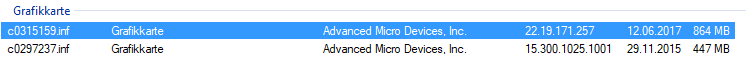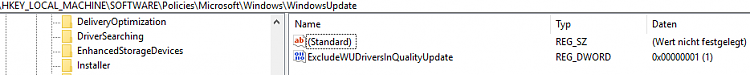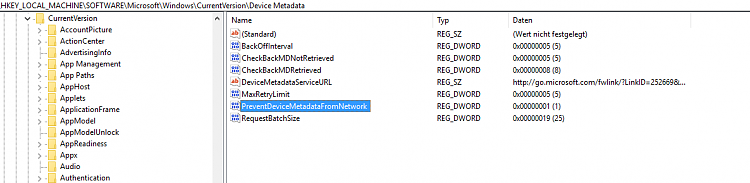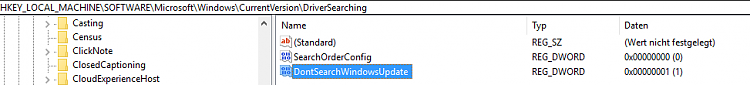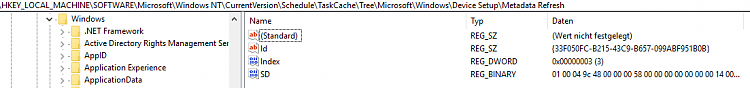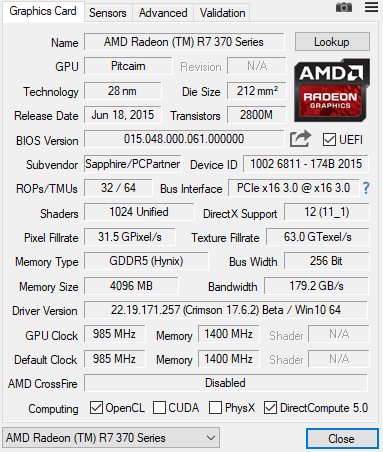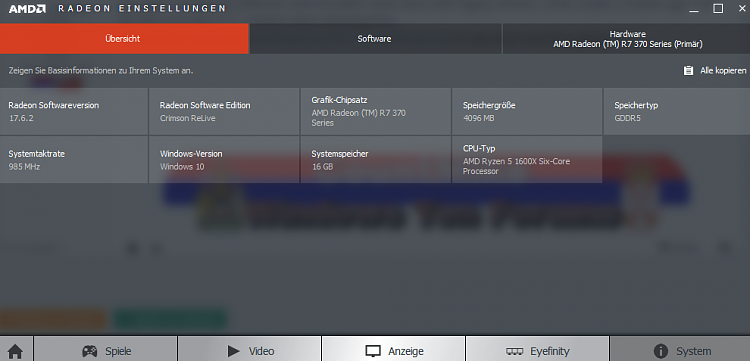New
#1
Windows Update overwrites a new AMD driver to the 15.11 one
Hello reader,
I use Windows10 home with a AMD R7 370 and want to install the new drivers 17.6.2 or whatever was the newest one.
But Windows doesnt want this and thinks that the 15.11 one is the newest one, so WU forces this 15.11 update.
I started a thread on the AMD forums and was suggested to open up one here.
My Problem:
Windows installs this folder "C:\AMD\WU-CCC2"
And inside "C:\AMD\WU-CCC2\ccc2_install" this script called "LaunchWLApp.bat" gets launched.
start %SYSTEMDRIVE%\AMD\WU-CCC2\ccc2_install\WULaunchApp.exe "-ReInstall"
In this folder there is a WUCNLog.log file with this ontop:
"Log file created and initiating the pcrocess... --This is the original text, not my typo
Starting the process..
Checking for previous instances of CCC installed through WU.
Check for any CN instance, installed through CIM.
Found CN instance installed through CIM.
Successfully uninstalled CN instance which is installed through CIM."
I dont have a clue how to fix this, I think someone forgot to include a "stop" in a script that
keeps looping itself and prevents me from upgrading to the new driver.
What I already have done:
- Removed Drivers through the Control Panel
- Removed all remaining folders and files
- Removed left over registry entries
- Runned amdcleanuputility.exe
- Used DDU
- deinstalled my GPU drivers from the device manager
- Run a windows tool to show and hide Windows updates, to block them from downloading
- Used many Reg entries to block WU from updating
- Done this all in safe mode
I hope someone can help me, thank you for reading this.
With kind regards,
Deadalus, aka Lucas.


 Quote
Quote