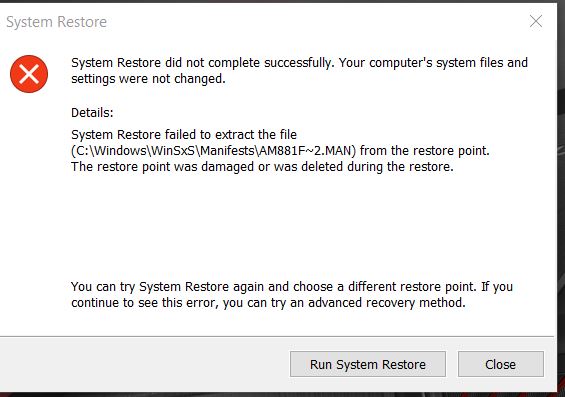New
#1
Repeated Windows Update Failed to install KB4022725 - Windows 10 1703
Greetings. I have been referred to tenforums by answers.microsoft.com who have been unable to assist in resolving the problem. Original thread is here
This could probably be broken into two sections.
1: Repeated failure of Windows Update to install KB4022725
2: In place Repair Install from this excellent article from tenforums here which is failing to work after d/l it 4 times and following the instructions. This article was linked as a possible resolve to the above Windows Update problem.
Architecture:
ASUS ROG G751J. Windows 10 Home X64 (No other OS), 16GB RAM Standard, Standard Hybrid (64GB SDD/1TB HDD), Nvidia 4GB 980 GTXm Standard
WinVer = 1703 Build: 15063.296 (Why on earth can we not copy that from the info screen lol)
UI-Language = en-US
In Summary of steps taken so far:
- Read countless threads on this problem and followed the majority of their advice.
- Manual download of kb4022725 and install as administrator (twice I've downloaded this 500+ mb file)
- Clean boot
- Downloaded and used the troubleshooter, repeatedly
- Also tried the built-in troubleshooter, repeatedly
- Cleared Windows Update Cache (after stopping the service)
- Checked drives/Virus Scans/Fragmentation etc
- Drivers are up-to-date (New Asus ROG Laptop which has given no grief - Windows 10 was the default OS)
- sfc /scannow
- dism /online /cleanup-image /restorehealth
- dism /online /get-intl
- chkdsk /scan
- Disabled VPN / Disabled Anti-Virus / Disabled Firewall
- Unplugged all USB devices
- Numerous others I can't recall offhand.
I am at my wits end with this problem which has been plaguing me for weeks now. I have extensively researched and tried to resolve over this time. As a direct result on following the advice from answers.microsoft.com I have gone from a secure system to a totally insecure system.
These are some of the steps that have been taken on advice from the other forum (which honestly scare the heck out of me)
- Uninstall Anti-Virus
- Uninstall Firewall
- Disable VPN
- Disable UEFI Secure Boot
- d/l +- 14GB of Windows Install files to attempt to fix a security update (and doesn't work)
I have used Windows since version 3.1 and DOS from ver 2.11 and for the first time I'm genuinely considering ditching Windows. This is not my preference. Guys I really need help please. I'm sure you can imagine my frustrations so will keep them to myself.
Many thanks in advance :)


 Quote
Quote