New
#11
Repeated Windows Update Failed to install KB4022725 - Windows 10 1703
-
-
New #12
Logging in from a different laptop (dusted the cover and plugged it in). Ran all the Windows troubleshooters and it killed the mouse as well, so my main laptop has a working screen and no way whatsoever to communicate with the system.
Now, how to move forward? UEFI is new to me. How on earth do I access BIOS to change boot order so I can boot off a CD? Bearing in mind accessing the BIOS from within Windows is absolutely impossible lol (Holding F2 does not work and yes the keyboard works prior to windows loading)
Or if its possible to boot into a Windows Safe mode then I can initiate the windows iso from there and perform a clean windows install - at this point I see no other option but a clean reinstallLast edited by FarStrike; 15 Jul 2017 at 06:39. Reason: updating info
-
New #13
No, you cannot Re-install drivers as you say. But you can uninstall the devices, including the check box for drivers. Power down system. Wait a couple of minutes. Power back up, and Windows will see the devices and re-install them, with fresh downloaded drivers.
- uninstall all those Hid compliant ones first
- uninstall PC/AT keyboard
- uninstall ELAN Input device
At that point, you are pretty much dead as far as inputting anything, except On-Screen KB.
Power off, wait a few, power on. And let it reinstall the KB and Mouse. Not much to lose, doesn't work anyway.
-
New #14
-
-
New #16
According to manual F2 is the correct key, page 78 of manual.
http://dlcdnet.asus.com/pub/ASUS/nb/...971.1495391079
As Dick says repeatedly tap, right from the power on.
Have you got your data off?
If you power on and when you see the dots hold the power switch until machine shuts off. Repeat a second time.
On the third time windows will enter a trouble shooting menu. Boot to safe mode and you can remove all those drivers for keyboard and mouse. You can also copy out data. In safe mode windows will load basic drivers.
Our tutorial on Advance Start Up
Boot to Advanced Startup Options in Windows 10
Ken
-
New #17
Thanks guys, on it now.
F2 key - repeated hammering from touching power on switch - did nothing before the first 2 boots - held power key from dots to switch off. On 3rd occasion only then did it boot into BIOS. I hate it lol. Prefer the old school way this used to work. Do not know why it is choosing to ignore my request. Assuming its a new type of "feature"?
In BIOS, changed boot order to CD first. However, summary screen (where you save and exit) shows "Boot Override" and that sets UEFI (Windows?) back in the first place again. It also does not allow me to add a new boot device of USB without anything to point to. My assumption is I must already have a valid USB device inserted before it "recognises" that I can add it?
This "dumbing down" is really frustrating to work with lol. No option in BIOS to display a summary screen either. Always preferred that as it would give you an extra few seconds to get into the BIOS if you wanted. Now I'm not even sure how I actually got into BIOS as per the above.
Trying to get in via Safe Mode as I do need to copy data off (Thanks for that reminder Ken)
-
New #18
Not sure why BIOS options are not showing. Today everything is about speed, waiting three seconds is just to much. The failed boots likely took you down traditional path.
Yes you must have a USB key in to have it in BIOS boot.
If you created key using Windows Media Creator it will boot UEFI.
ken
-
-
New #19
Think I'm going to need more help here, sorry :)
Booting into Safe Mode still leaves me without Keyboard or Mouse. Cannot use on screen keyboard as nothing to use to point to it.
Also at Advanced Options- selecting Command Prompt - only command I can think of to backup is using xcopy?
-> "C:" - "xcopy *.* d:\1 /s"
Nothing graphical I can think of and Total Commander won't run this way from accessing the command prompt
-
New #20
I have an up-to-date ISO on the D drive of the laptop. Any way within Advanced Settings I can get it to use that to reinstall? (Assuming the trick with Safe Mode is just not going to work for me now - shout if I'm wrong here) Apologies if you have pointed me to that in one of the articles already. I'm in "dumbed down" mode now. Brain is numb and I just want to move on from this nightmare :)
Unfortunately I did not create a USB key from the ISO. Nor did I burn it to DVD. Hunting for some blanks now.
Related Discussions

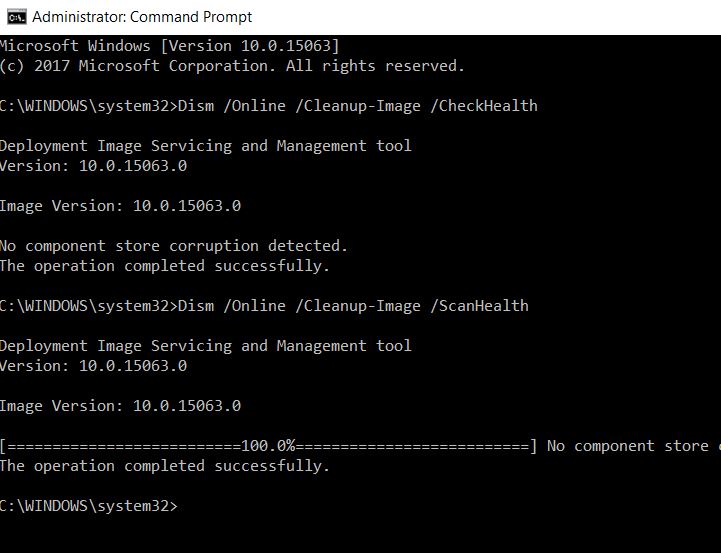

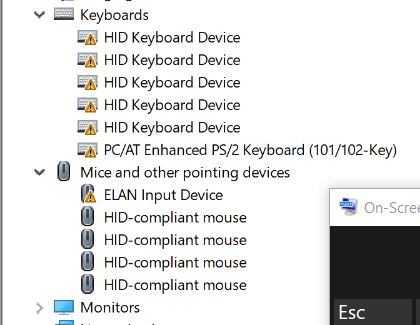

 Quote
Quote