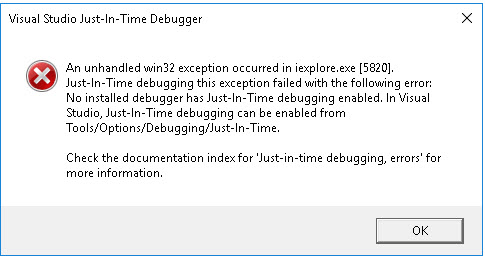New
#1
KB4022716 "Broke" Firefox, Chrome, and Internet Explorer
After update KB4022716, Firefox, Chrome, and Internet Explorer all crash. Only Edge works now. I've uninstalled and reinstalled Firefox and Chrome, but still not luck. I have also reset Winsock with no luck. Surely I'm not the only one with this issue. I'm sure it's the update because it has done the same thing to 2 of my machines. It won't even successfully restore to a point prior to the update. Any suggestions would be greatly appreciated. Thanks


 Quote
Quote