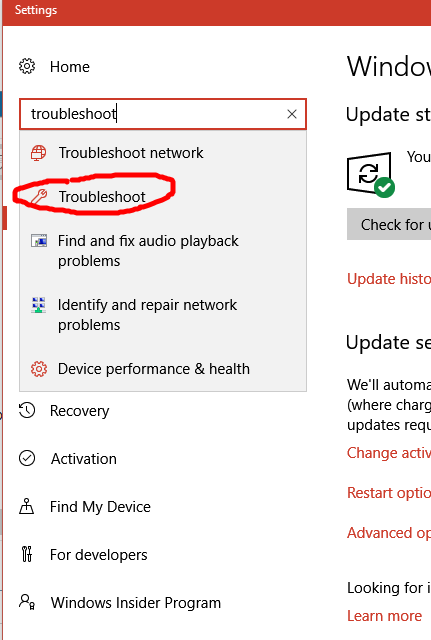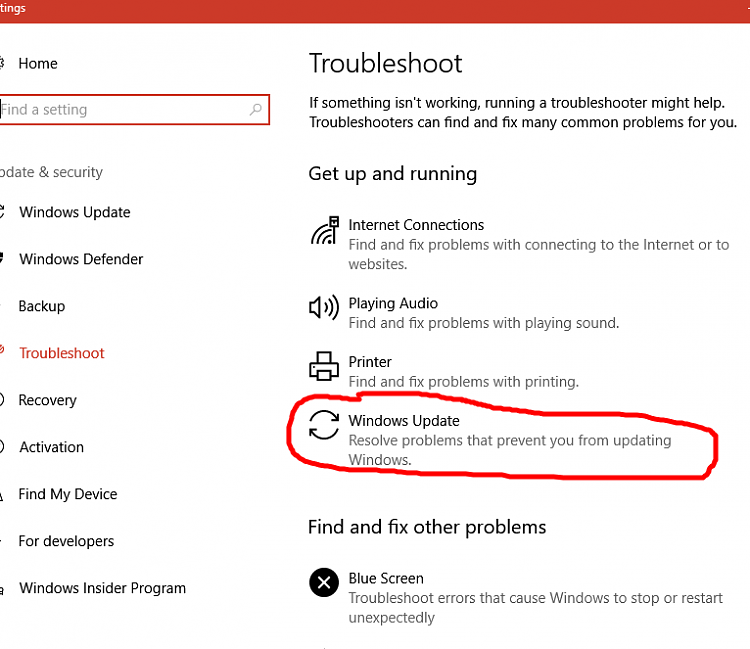New
#1
Windows 10 Home Update Problem
Please help me so I just bought a new laptop that is a windows 10 Home and tried updating it and it gets stuck on 82% when I check the update history it seems like all the updates failed to install and I saw this update called version 1607 what I believe is the anniversary update that people are having problems with updating because of some bug and I'm no expert in computers not to mention my older laptop is a windows 8.1 so I don't know how to fix problems in Windows 10 because I'm just new to it. So please tell me the step by step on how to fix this problem thanks.



 Quote
Quote