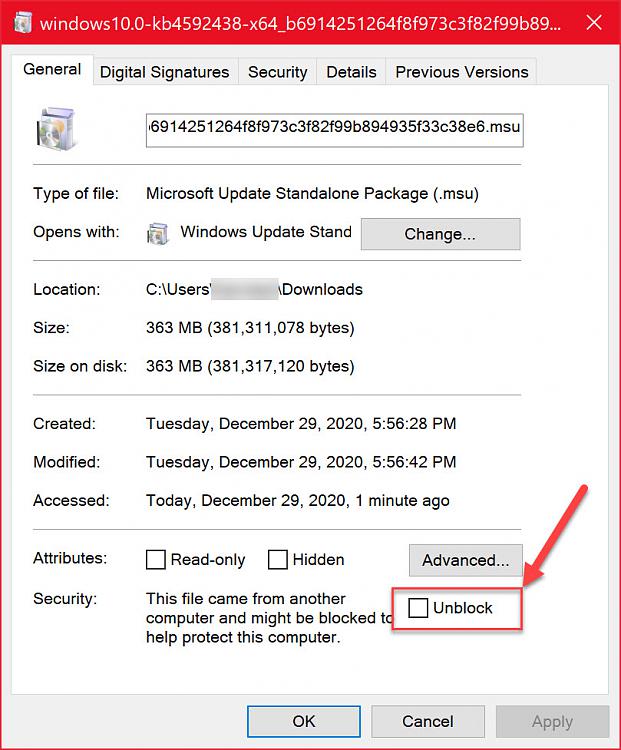New
#1
Trouble upgrading 20H2 with windows update
I'm running 10 version 20H2 (OS Build 19042.630) x64. Windows update tries to install KB4592438 2020-12 Cumulative update. Each time I run the windows upgrade, it fails saying some files are missing or have problems. Here is what I have tried: sfc /scannow, various flavors of DISM, stopped services, cleared out the upgrade cache, and restarted services. All of these result in exactly the same message.
Should I be worried about this? Can I ignore this? What other steps should I try?

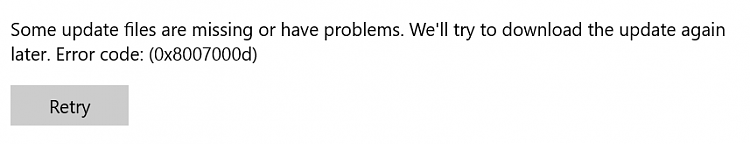

 Quote
Quote