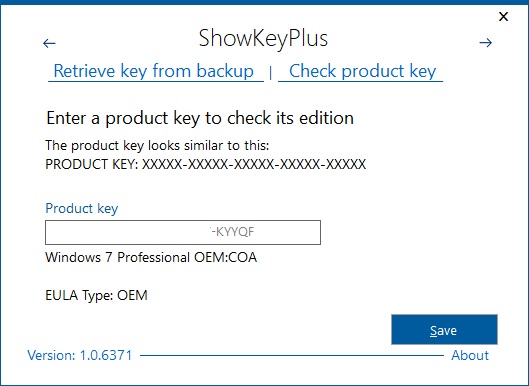New
#1
Find Windows 7 Product Key after Windows 10 Upgrade
One of my customers donated an old tower to me. It had windows 7 on it, but was Upgraded to 10, and I think 10 Clobbered it so it would not run...but cannot be sure. I fixed it and it is running pretty well with 10, but I might like to install Windows 7 on here also at some point. The problem is, he had someone copy files over to his new tower, and the old tower when I got it, had the Windows 7 Product Key Scratched off!, and, some of the screws were missing that hold the cover on it, not professional.
Anyhow, I would like to recover that Product Key but don't have a clue if it is even possible now that the expiration date is over to reinstall.
1. I wonder if I can still recover from the Recovery Partition and if that will contain the Product Key?
2. I see what looks like a ProductKey in Speccy, but that could not be could it? I did not think Speccy would post that type of info? Maybe it is because I saved it as Text?
3. I may just keep windows 10 on here and Dual Boot it with Linux, just not sure yet. That way I won't have to complain about the Windows 7 ProductKey being scratched off, because I don't really know who and where this happened. Well...I know where it was serviced last, but still don't want to lay blame if I don't have to. His is an older gentleman so I'm quite sure he didn't do it himself.
I will run Produkey and see if that matches the one I saw in Speccy.
FunkMaster


 Quote
Quote