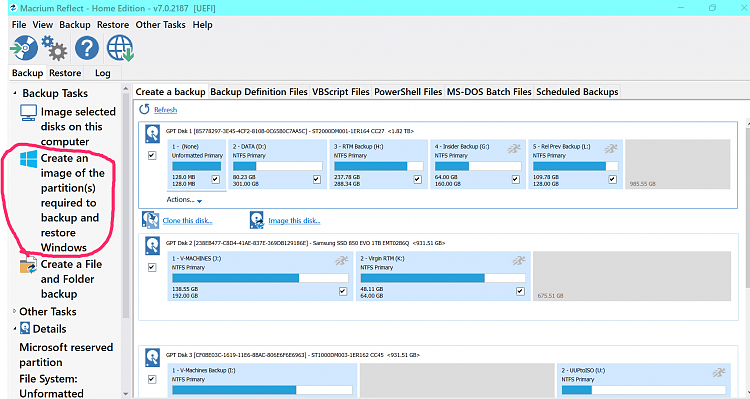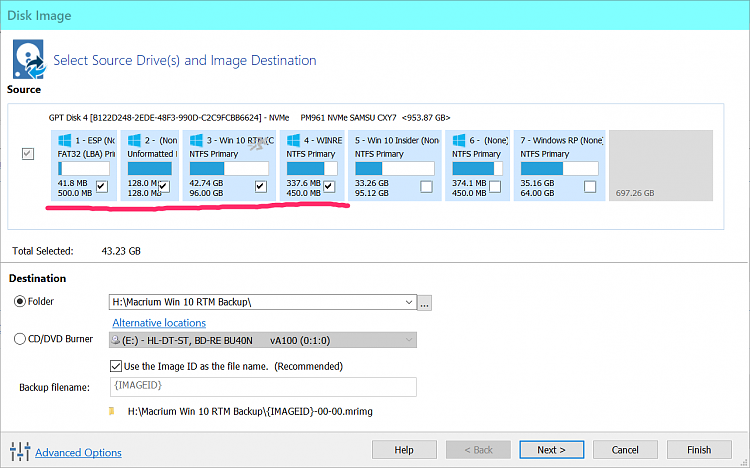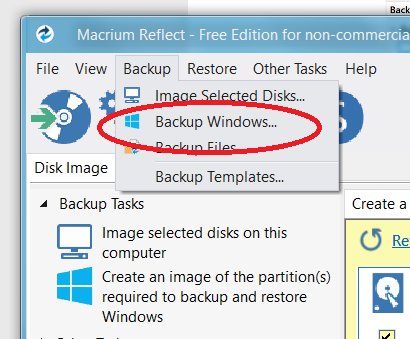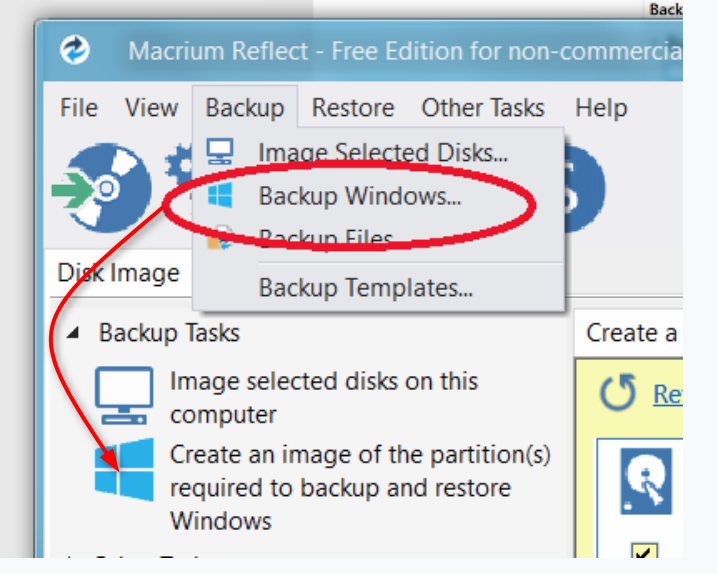New
#21
Mystery..WU hasn't run for 6 mos, can't connect download.microsoft.com
-
-
New #22
There's still an IP address visible to me on the screenshot though...
How did you make the ISO file? If it's from the URL I linked to, I've a suspicion you'd likely have downloaded version 1703 via the Media Creation tool. That's not necessarily a bad thing, but it would try to upgrade you to the next version of Windows if you tried to install it.
-
New #23
@theTastyCat
Still showing IP.....
Delete the one you posted, and use this one.... Just copy/paste it in your edit.
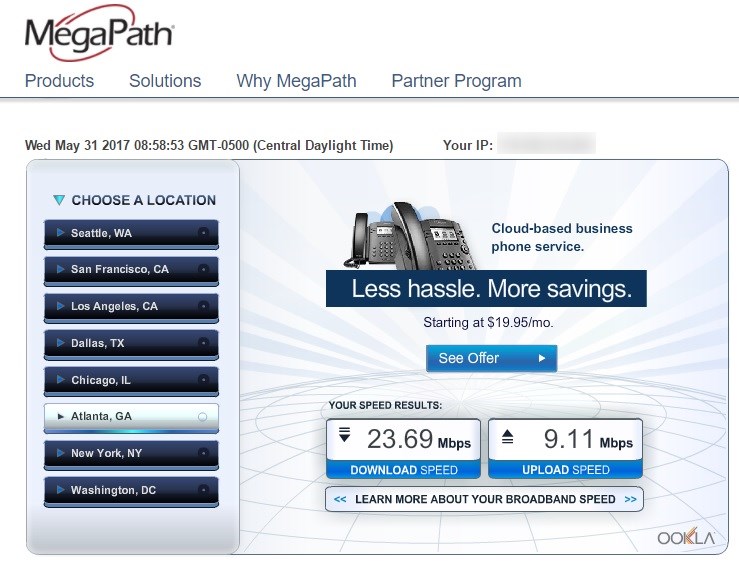
-
New #24
Thanks, F14 - finally deleted :/
Dalchina, 2tb external arrived today - finally! Sorry to be so dense - I'm not sure just what to do in Macruim. I don't see a "backup Windows" option - under the "Disk Image" tab I can either select "Image selected disks on this computer", which looks to backup both my C and D drives, or I can "Create an image of the partitions required to backup and restore Windows" which looks like it would backup my C: drive (which is my Windows drive). Can I do the first? That way I have a backup of everything anyway, which would be good to have - could I still use it to restore if things go south?
Many, many thanks - I think we're on the verge of this one!
-
New #25
-
New #26
Alright, image complete - here we go! Please be nice to me Windows......
-
New #27
OK......process complete! Windows reinstalled, showing OS build 15063, which I understand is Creators Update.
But.............still can't connect to Windows Update :/ When I first went to Windows Update, it says "no updates for now," then I hit refresh, and it can't connect. What the heck...still can't connect to download.microsoft.com. Any ideas? I'm afraid I might even start a support ticket with Microsoft............
But I've reinstalled Windows, I can access download.microsoft.com from other devices on the same connection........what gives?
Many thanks for all the help so far - I certainly owe you all!!
-
-
-
-
Related Discussions



 Quote
Quote