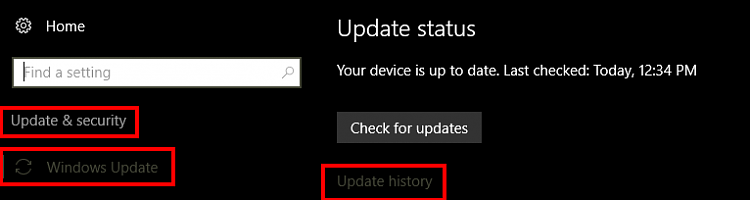New
#1
How To Check if Windows 10 Update Was Successful?
Sorry to be creating a thread on this, but this is important because it involves Windows Update.
My Windows 10 PC was just about to restart and complete the install of the newest Windows 10 Update, but I accidentally cancelled the restart. I then tried to restart it by pressing the grey box in Windows Update that says "Restart now" but it gave me an error.
Finally, I went to the Start menu and I pressed "Restart and install updates" and it then restarted itself.
How can I be sure it installed the update successfully?
Thank you!


 Quote
Quote