New
#1
Creators Update rollback possible?
I am using the upgrade assistant to download the Creators Update and have a screenshot that states "It's easy to go back if you don't like it." I currently have Version 1607 OS Build 14393.1198 Windows 10 Home. I had read that Version 1703 is the more secure Windows 10 version, and was curious as to why I would be offered the option to rollback if I don't like it if 1607 is no longer considered the secure version?
In other words, it makes no sense to offer a rollback option if a previous version is considered unsecure or less secure and since a system check is initiated before your download for a compatibility check; I really don't understand the reasoning behind this one.
Microsoft is saying the 1703 version is the more secure build and if your machine can support it through the compatibility check; then why are they offering a rollback option? It is kind of like saying "If you don't like having a more secure OS, we will give you the option to be less secure again; so it is your own fault if something goes wrong."
Anyway, I thought this was a forced update to those machines that pass the compatibility check as shown in my screenshots:


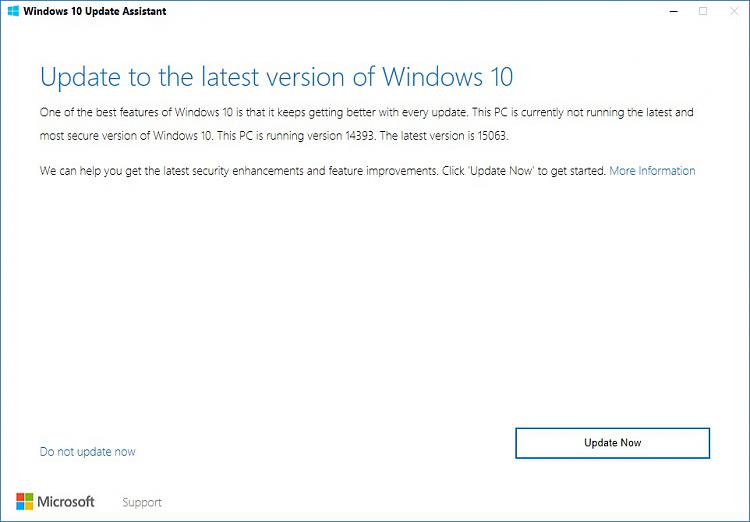


 Quote
Quote