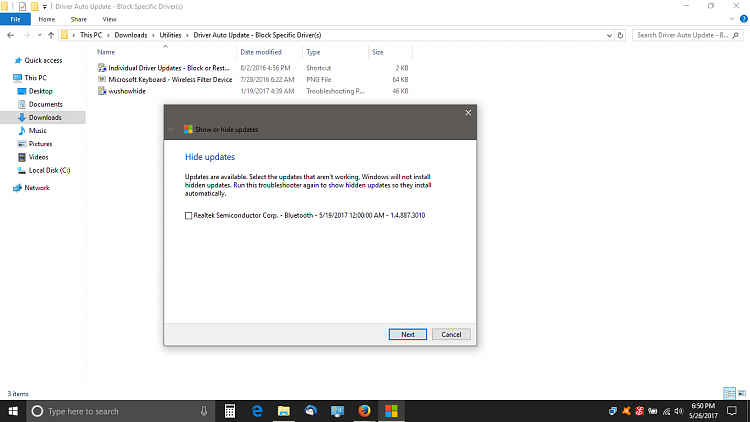New
#1
how to skip a particular update
I have Windows 10 64 bit that's updated to build 1703 already. Now I have a set of updates, including cumulative security and some Nvidia GPU driver update from year 2016 (no kidding). For obvious reason I like to skip that Nvidia device driver update. I did a search on internet and found a tool that can hide updates for Windows 10, but it's unclear if it's intended to or will work in build 1703. Any suggestion?


 Quote
Quote