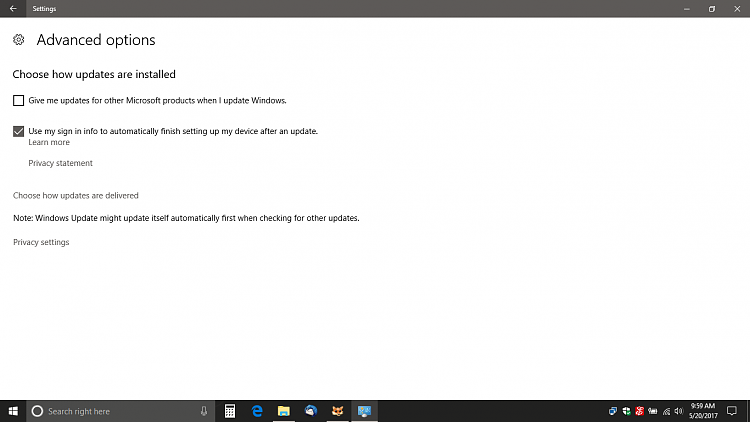New
#21
I thought you might find it interesting that now that I'm down to only 5 items left uninstalled, the Pending Updates has gone from 18 to 25+MB.
I did get here 05/09/2017 with the Windows 10 Upgrade Assistant. The whole process went without incident.


 Quote
Quote