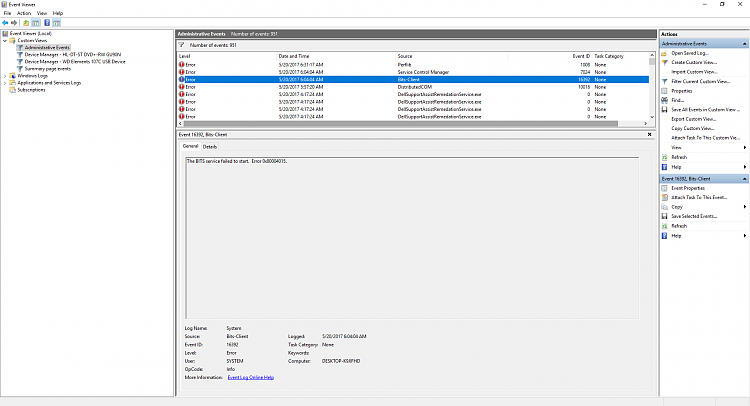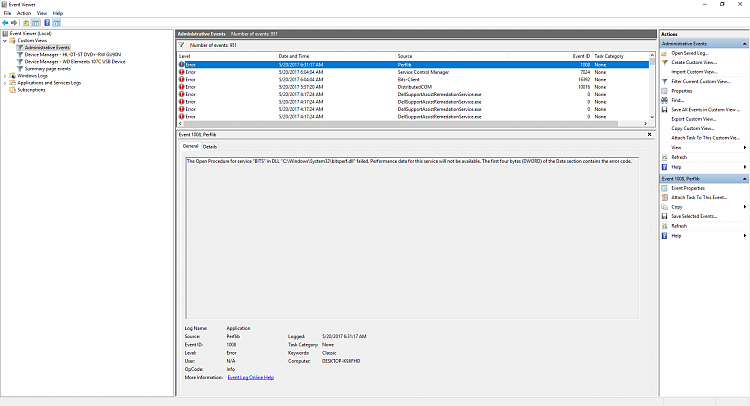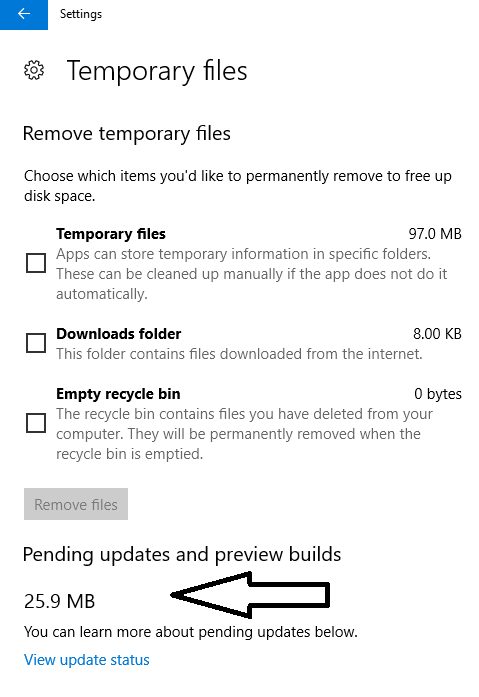New
#11
Ok, glad you took the plunge. I wish you would have posted your results because those Intel things are actually driver updates that you can apply by doing a device manager driver update for each instance.
Once you update them in device manager, they will disappear from that utility on your next run.


 Quote
Quote