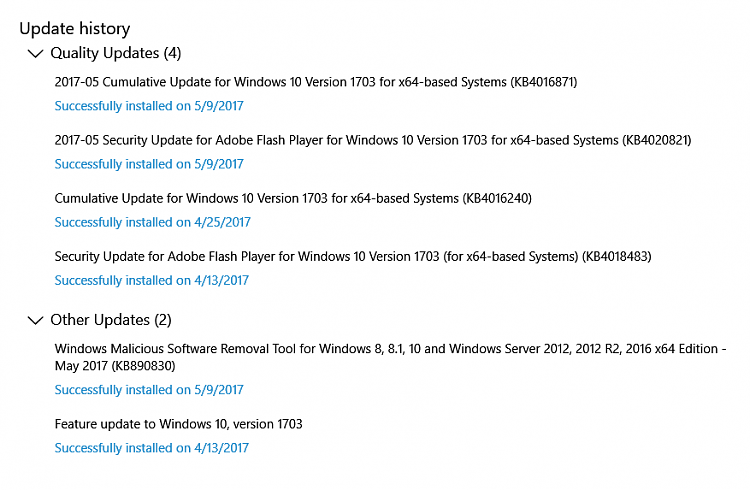New
#1
Windows Updates???
-
-
New #2
Rest assured, you are not alone. Nothing to worry about.

You can download this utility to see pending updates (shown in the image above); however, its primary purpose is to block individual driver updates that cause problems:
https://support.microsoft.com/en-us/...-in-windows-10
Now, these updates may or may not come through Windows Update. Why they do or do not, I cannot say for sure. I just invoked a manual update and only Defender updated. BTW, if you see a WatchDogTimer update listed, that will only be updated if you have the Intel Extreme Update Utility installed (based on my experience).
I think you are safe.
Hope this helps,
regards,
WOT
PS Your large size of 17.1 MBs probably indicates you have a bunch of driver updates available. If you have driver updates blocked (via Windows Update), you can update them individually through the device manager.
-
New #3
-
New #4
Hey thanks @WOT. I'd had an issue with WU following the CU and have been keeping an eye on it. I've been regularly running WU and getting the message that I'm up to date. No Update History doesn't help. I thought previously Windows Defender updates were listed in Update History. So far as I know I do not have anything blocked via WU. I have checked on a couple of driver updates thru Device Manager and the ones I've looked at (don't remember which ones) say they're all current.
We'll see...


-
-
New #6
OK, just checking MS on the net and apparently I'm up-to-date with .296 being the latest. Windows store has been updated, so it's not that. My reluctance to run the tool, is I'd like to keep things as they are so long as they work. Odds are curiosity will take over and I'll d/l and run it to see.
-
New #7
Easy to do and nothing will change:
Run it> Next> Hide Updates (just view them but do not tick anything)> Next> Close
Nothing changes.
-
New #8
LOL, you talked me into it. Until I found the d/l indicates latest version is for 1607 Anniversary Update. I'll check in on it later for one aimed at 1703 CU.
At least no one laughed at me because my paranoia is showing.
After MS says I'm up-to-date, I think I will mark this solved for now.
-
-
-
Related Discussions

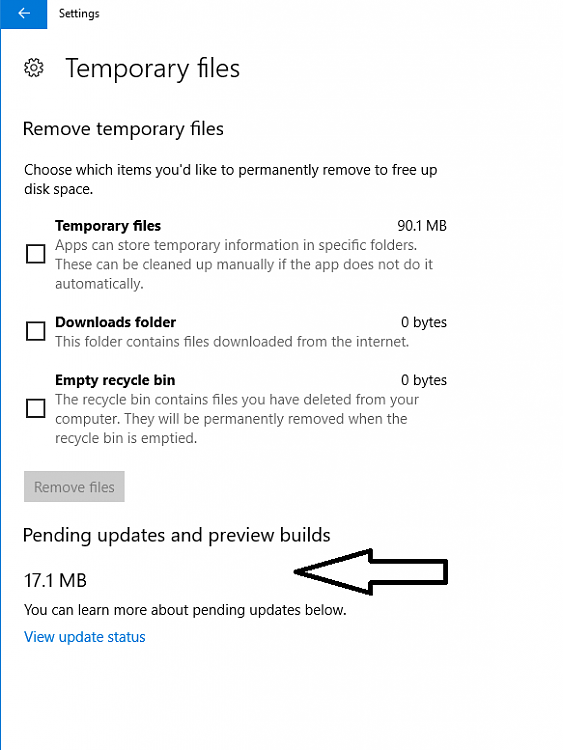

 Quote
Quote