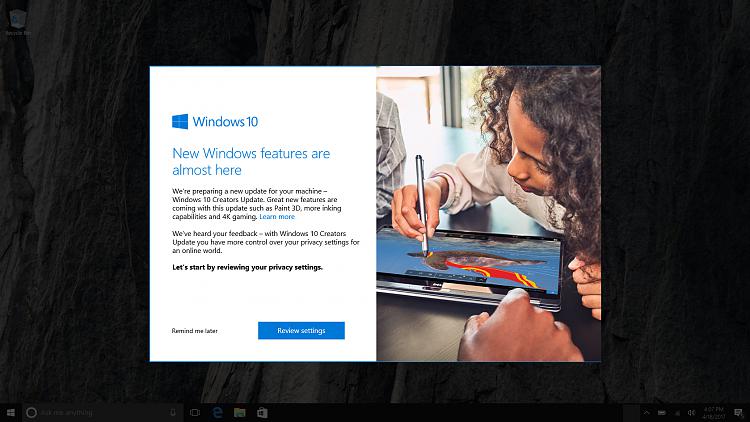New
#11
Should I allow KB3150513 to install or not?
-
-
New #12
Seems this KB re emerged today but with a 01-05 (may) date stamp in its description. So I got this KB last week and now again today. No idea why but it installed without incident and seems to only be for 1703 non creator builds
-
-
New #14
The problem is that if you are on build 14393,1066 the KB will try to install today it did for me but I stopped it and it did not return. If you want you can just remove KB3150513. That is if you want to stay on 14393.XXX
-
New #15
-
-
New #17
Me too, second time on a 1607 machine. My theory is that MS are updating their compatibility definitions and re-issuing it with the same KB number. It's applicable to all 'non creator' builds, from Windows 7 on (note the revision number and date)....
https://support.microsoft.com/en-us/...te-for-windowsArticle ID: 3150513 - Last Review: May 1, 2017 - Revision: 20
Applies to Windows 10, Windows 8.1 Enterprise, Windows 8.1 Pro, Windows 8.1, Windows 8 Enterprise, Windows 8 Pro, Windows 8, Windows 7 Service Pack 1, Windows 7 Ultimate, Windows 7 Enterprise, Windows 7 Professional, Windows 7 Home Premium, Windows 7 Home Basic, Windows 7 Starter
-
-
-
New #19
I installed it. No problems. Here's MS explanation https://support.microsoft.com/en-us/help/3150513/latest-compatibility-definition-update-for-windows
-
Related Discussions


 Quote
Quote