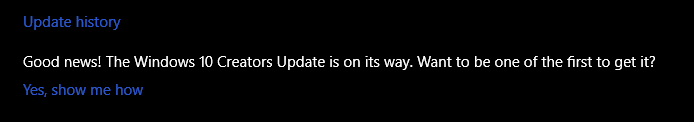New
#1
Should I allow KB3150513 to install or not?
I see so much about this on the web and even here. However, I have not seen any info about what this does and if I should let it install.
I am running 1607 14393.1066 and have set my updates to Defer Feature Updates as I want to delay CU as long as I can.


 Quote
Quote