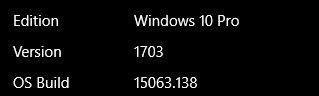New
#11
Thank you simrick,
I already ordered a new battery.
/I'm not going troubleshoot this problem anymore until it comes.
Will it work without the battery? I'm about to find out.
Thank you mrgeek,
That picture looks the same except mine had Windows 8.1 15.6" and model C55-B5302
Don Cole



 Quote
Quote