Windows Update Won't Work (Probably Fixed)
-
Windows Update Won't Work
So recently I wanted to download updates for my laptop, because last time I updated was last year. I am running Windows 10 Anniversary Update, and I don't have any antivirus. So I just downloaded Malwarebytes and Avast, because Windows Defender Definition update was stuck at 5% Then, when I installed it I get this: Updates are available. Downloading updates 0%. I ran windows update troubleshooter, and it gave me this error: Potential Windows Update Database error detected. It did't fix it, but everything else is good. It wanted to do some updates stuff when checking for updates, but when I select that, it doesn't do anything. I tried deleting SoftwareDistribution folder, but I can't do it, because Windows Update Service won't stop. I tried using Command Prompt in Admin mode to disable the services, but it still didn't work. What do I do?
Last edited by TheStrangeTeste; 05 Apr 2017 at 07:05.
-
-
Fixed itself for random reason
So I just tried using the windows update troubleshooter again after posting, and it started suddenly working. Even the database error got fixed, and now, windows update shows me failed updates and other stuff.
EDIT: It broke again. It just stopped working. It is stuck at 9% at downloading KB4015438. What do I do?
Last edited by TheStrangeTeste; 05 Apr 2017 at 07:04.
-
Start fresh with a clean install of version 1703 (Creator's Update)?
-
-
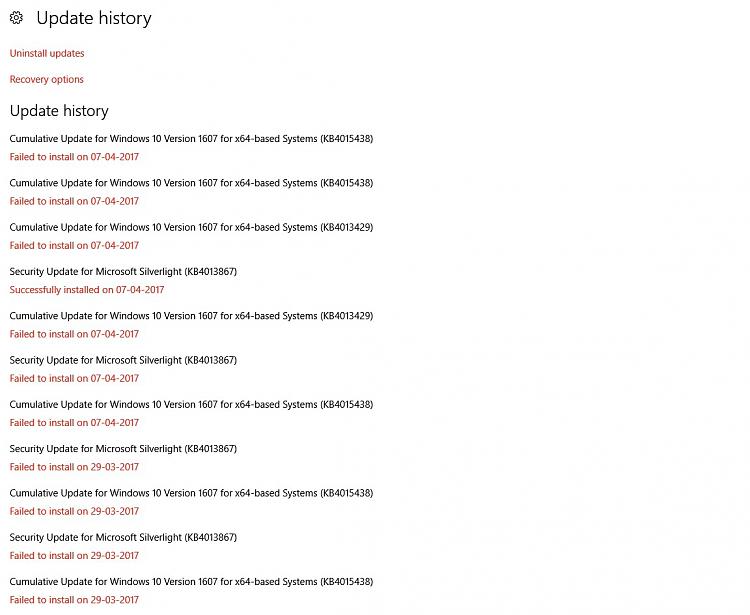
Well have been fighting a long battle i fixed silverlight but as you can see, i still have 2 updates that refuse to install, i have ran troubleshooter and so on, im refusing to do a clean "for now  " and i see my Xbox app is broke i can't search for apps in start menu anymore so thx MS
" and i see my Xbox app is broke i can't search for apps in start menu anymore so thx MS
-
Method 1. Reset your Windows 10 PC
Navigate Start > Settings > Update and Security > Recovery > Reset this PC.
Then Hit on the Get Started button just below the option to fix Windows 10 'Restoring your previous version of windows' stuck issue.
Method 2. Perform a System Restore or Startup Repair
1. Download Windows 10 media creation tool and create a Windows 10 installation media.
2. Boot or start your computer from the Windows 10 installation media.
2. In the Install Windows page, tap 'Repair your computer' to start the Windows Recovery Environment.
3. In the Windows Recovery Environment, on the Choose an option screen, click 'Troubleshoot'.
4. Click 'Advanced Options' and then click on 'System Restore' or 'Startup Repair'.
Method 3. Scan for malware
Malware often protects itself by blocking certain services, including Windows Update, System Restore, and your antivirus program. A good scan may help the problem. Reboot into Safe Mode with Networking.


 Quote
Quote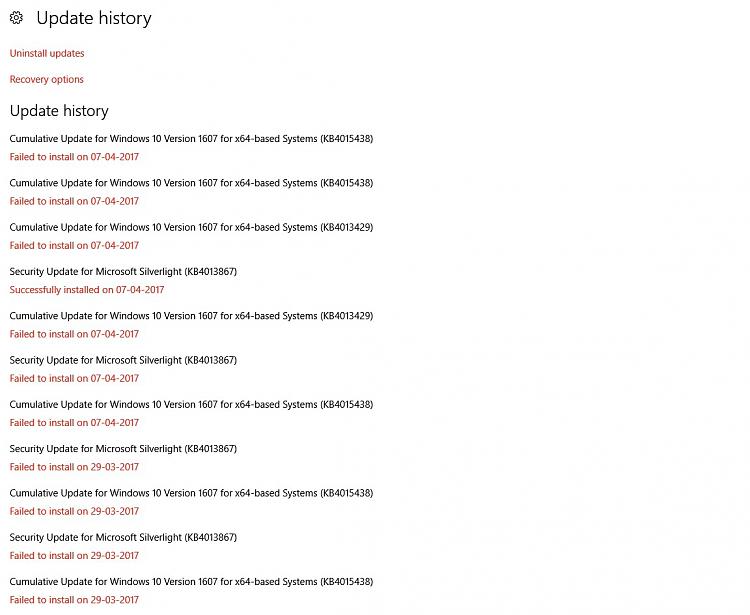
 " and i see my Xbox app is broke i can't search for apps in start menu anymore so thx MS
" and i see my Xbox app is broke i can't search for apps in start menu anymore so thx MS
