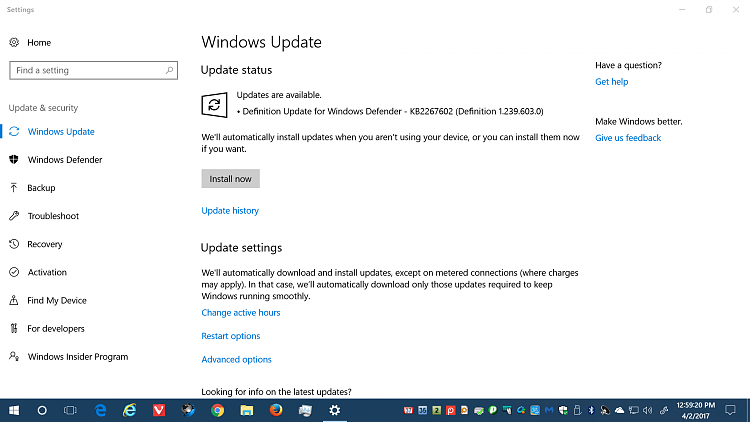Windows 10 Update March 31 2017
-
![]()
Good idea. But not right I have two 970 and one 969 Problem still exists exactly the same on all three. It's getting annoying now, clearly world wide. BTW now it is GMT 8:15 AM (4:15 PM in Japan where I'm living currently.)
It's been just about 3 days now.
Sure, if we remember to manually update Defender, then run WU so it says, "Up to date." after updating defender manually there is no harm that I can imagine. But many people don't have a clue about this. Sure enough, my wifes laptop I checked a few hours ago. No update and loads of error messages since March 30 late (Japan time) There is no way she would have known. Like literally millions of others who 100% rely on MS automation.
This doesn't bode well for up coming Creators update, if those folks at MS can't even fix this! In three days and counting. Actually I'm quite appualed by this because of the time line. Stuff happens, but shouldn't take days to fix one simple but major security flaw. Bad. Very bad indeed. And just when I thought MS were starting to get things together, this in excuse able incompetence occurs. Apologies guys, for the mini rant, I'm a feeling annoyed about this now and need a beer.
Finally, this thread has been a big source of relieve for me with plenty of people updating status regularly. This is a good forum. Thank you to all who posted status and ideas. Keep em coming!!
^^^^^ What he said! :)
-
-
random thought
So many different build versions experiencing this update phenomena, seems unlikely to me that it is related to the Creators Update and more likely a general Windows Update issue, specifically affecting Defender.
Just a theory
-
still not completely working all green with one caveat Definitions out of date But is still protected? something is wrong says its up to date now but when i run update i get the error msg (not that YOU are uptodate) ? so i still don't have the warm and fuzzy that things are OK
DME
-
-
presently, I try to update from inside Defender, it says it has failed, but if I just wait 50-60 seconds, the screen refreshes all by itself to the version number that previously indicated failure.
kind of quirky, it seems to indicate failure, while updating at the same moment
-
It's not been affecting my machines but am absolutely disgusted with ms over this. They have been dropping cumulative updates left right and centre and breaking stuff all over the shop. Now this. Unfortunately they can't seem to be relied upon to get updates right. Maybe if they slowed down and stopped throwing them down the pipe at such a rate and actually stopped to do a bit of QA testing now and then we'd see less of this.
-
I installed Eset Nod32 for now, I just don't trust Defender right now. I can't even update in the Defender program itself anymore.
-
I just checked 2 other desktops we have here and neither is having this problem. They are both Windows10 Home and are getting the definition updates normally thru WU. Very strange.
Are we very sure that MS is aware of this problem?
-
![]()
I to started receiving this issue since Friday 31st of March. Got it again this am on 2 systems (HOME and PRO). I too am getting unhappy with ANY Window Update now. Decided to try the Window Update Trouble shooter. I was amazed of what it returned. See below:
Issues found
Some security settings are missing or have been changedSome security settings are missing or have been changed Fixed Fixed
Reset security settings Completed
Service registration is missing or corruptService registration is missing or corrupt Fixed Fixed
Reset service registration Completed
Potential Windows Update Database error detectedPotential Windows Update Database error detected
Possible issues may prevent Windows Update from keeping your system up to date. Fixed Fixed
Repair Windows Update Database Corruption Completed
Windows Update components must be repairedWindows Update components must be repaired
One or more Windows Update components are configured incorrectly. Fixed Fixed
Repair Windows Update components Completed
Potential issues that were checked
Default Windows Update data locations have changedDefault Windows Update data locations have changed
The location where Windows Update stores data has changed and must be repaired. Issue not present
Check for missing or corrupt filesCheck for missing or corrupt files Issue not present
System date and time aren't correctSystem date and time aren't correct Issue not present
Issues found Detection details
6 Some security settings are missing or have been changed Fixed Fixed
Reset security settings Completed
6 Service registration is missing or corrupt Fixed Fixed
Reset service registration Completed
6 Potential Windows Update Database error detected Fixed Fixed
Possible issues may prevent Windows Update from keeping your system up to date.
Repair Windows Update Database Corruption Completed
One troubleshooting step to resolve WU issues is to delete and re-download updates to your computer. would you like to try this step now? Depending on your network configuration, you may incur download costs.
InformationalDataStoreAndWULogFiles.zip
60.22MB
File Name: DataStoreAndWULogFiles.zip
6 Windows Update components must be repaired Fixed Fixed
One or more Windows Update components are configured incorrectly.
Repair Windows Update components Completed
Repairing Windows Update components frequently resolves common Windows Update errors.
Potential issues that were checked Detection details
Default Windows Update data locations have changed Issue not present
The location where Windows Update stores data has changed and must be repaired.
Check for missing or corrupt files Issue not present
System date and time aren't correct Issue not present
Detection details Expand
InformationalNetwork Diagnostics Log
File Name: 87143799-D41C-4C42-98E4-9DE8C745BF86.Diagnose.Admin.0.etl
InformationalNetwork Diagnostics Log
File Name: 27DE9776-C6C6-45C2-B258-C0C0B182C825.Diagnose.Admin.1.etl
InformationalNetwork Diagnostics Log
File Name: 0C46AD76-815C-4FF8-9B70-C833FCD977C8.Diagnose.Admin.2.etl
InformationalOther Networking Configuration and Logs
File Name: NetworkConfiguration.cab
InformationalOther Networking Configuration and Logs
File Name: NetworkConfiguration.cab
InformationalOther Networking Configuration and Logs
File Name: NetworkConfiguration.cab
InformationalService Status
Problem with BITS service : The requested service has already been started. More help is available by typing NET HELPMSG 2182.
InformationalService Status
Problem with BITS service : The requested service has already been started. More help is available by typing NET HELPMSG 2182.
InformationalService Status
Problem with BITS service : The requested service has already been started. More help is available by typing NET HELPMSG 2182.
Collection information
Computer Name: DESKTOP-71LLIQU
Windows Version: 10.0
Architecture: x64
Time: Sunday, April 2, 2017 5:20:05 AM
The same report was returned on the other machine. This has to be a one of those "Windows Update" that broke "Windows Update" !

Looks like its fixed, but won't know until another update comes thru.
-
-
-
I sure am glad this forum is here to share this info, otherwise can you imagine the steps we'd be taking to try and fix this mess. Thanks to all for the continuing reports. :)


 Quote
Quote