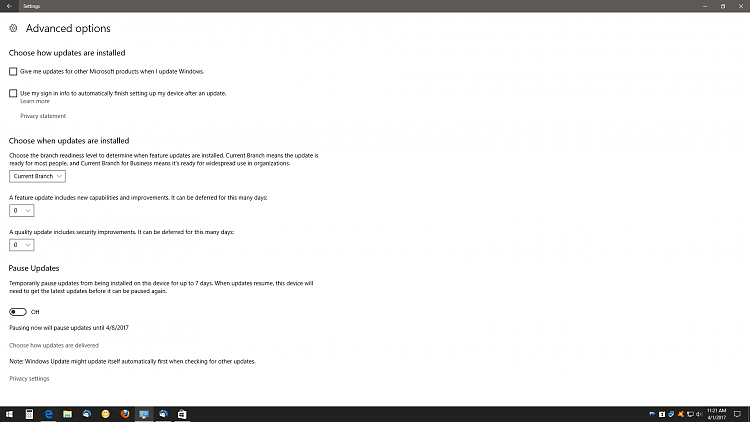New
#1
Win keeps offering updates for things I don't have
Microsoft keeps offering me updates for things I don't have installed like Skype and other things which, I'm pretty sure I don't have, like Visio (don't even know what the hell that is), Publisher, OneDrive, Microsoft Project as well as Office components I don't hvae installed like Excel and Access.
Anyone know why it does this?


 Quote
Quote