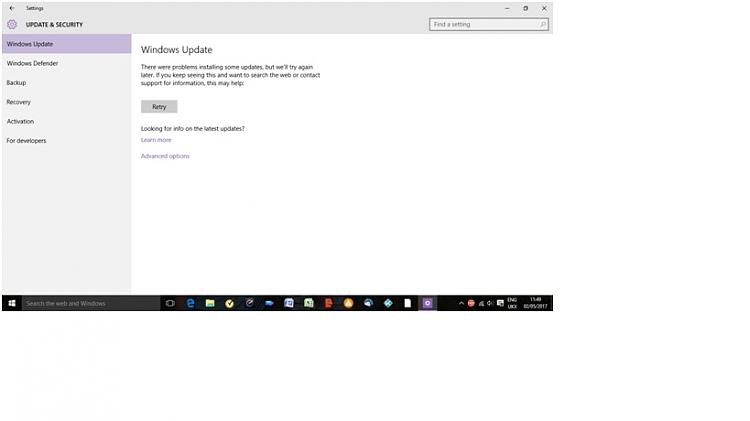New
#1
Windows Update Has Stopped Installing Updates
Hi,
I am having a problem with Windows 10 Updates not installing. The last update that was successfully installed was KB3074680 on 17/2/17. Everything since then has failed to install. Can anyone help as I do not have a lot of Windows 10 experience.
Thanks
Keith


 Quote
Quote