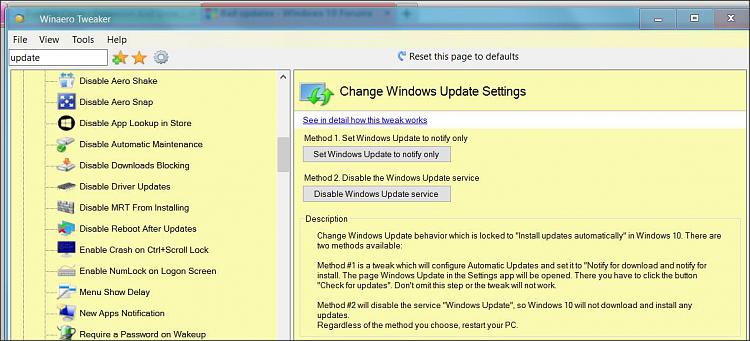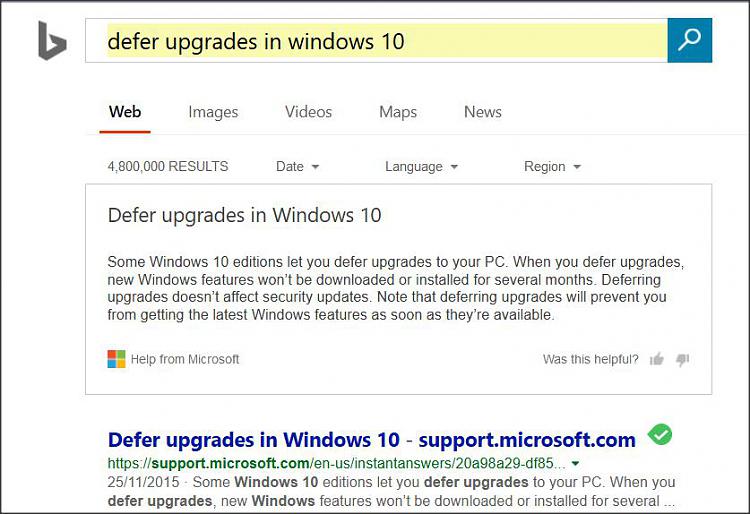New
#1
Bad updates
I read this from an email I got this morning and as I have not been home for three months I am wondering if I am going to fall foul of something similar when I get back home and fire those machines up.
https://www.howtogeek.com/298940/microsoft-please-stop-breaking-my-pc-with-windows-10s-automatic-updates/
The article mentions that Microsoft having installed this update have not done the right thing and left owners to clean up the mess this update caused. So my query is why are Microsoft not testing updates out more thoroughly in the first place - after all they have had 10 out for long enough now for it to have at least some semblance of "balance".


 Quote
Quote