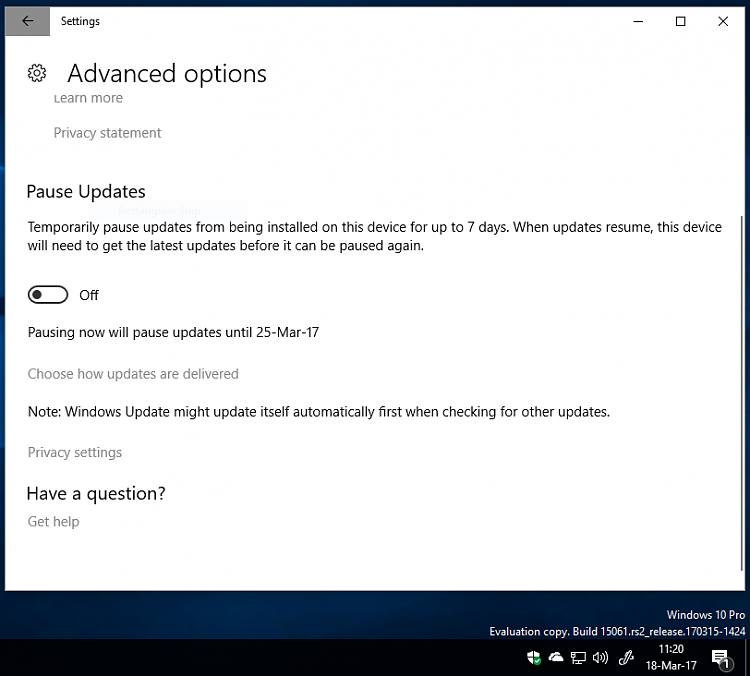New
#1
Defer Feature Updates Blanked out After Recent Update?
I have Windows 10 Pro. I noticed the box 'Defer feature updates' is now greyed out after this week's update - see my screenshot. Is this a bug and how do I restore the functionality since I want to be in control of when major updates are installed?
Attachment 125498


 Quote
Quote