New
#1
svchost(netsvcs) utilizing 25% of CPU def_update looping 1.237.1259.0
Hi team,
I am running windows 10, version 1067.
For past 1h my cpu is running high, and i have narrowed down issue to proces:
svchost(netsvcs) pid 576 to be utilizing cpu.
I've noticed that on windows update page, windows is trying to download
"Definition Update for Windows Defender - KB2267602 (Definition 1.237.1259.0)." and it is stuck in a loop there, trying to download and failing.
I tried rebooting notebook, but as soon as it boots up cpu usage is high again.
Windows defender seem to be updated with definitions mentioned above 1.237.1259.0
dump files for svchost.exe are ~200MB so can't really upload them here, but if anyone would find it helpful i will put them on dropbox.
Thanks


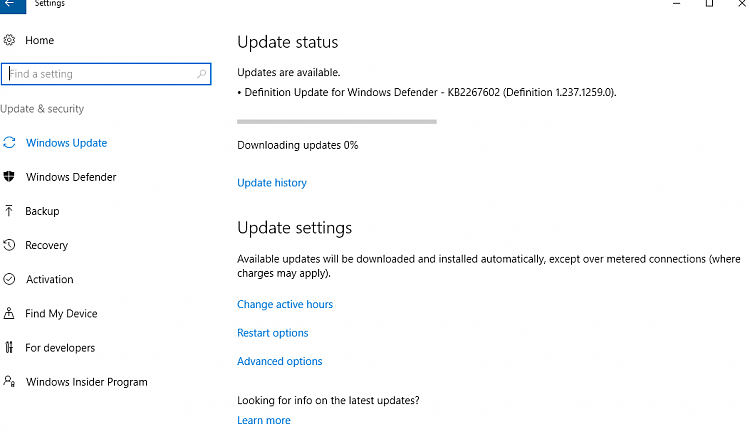


 Quote
Quote