Hi there
if you want absolute 100% stability using Linux try CENTOS 7 -- It's not so "Leading Edge" as a lot of the others but it's 100% reliable -- as robust as any OS can be and is the Free version of the widely used Red Hat enterprise system RHEL Enterprise.
Index of /rolling/7/isos/x86_64
Download the latest DVD image for your system as an ISO, use RUFUS to create a bootable USB stick and install -- it's SIMPLE !!!!. Just boot the USB device and follow the on screen instructions --you can install to any set of HDD's you like - including external ones - unselected HDD's won't be touched by the install process so easy to Dual boot or whatever to test with.
The CENTOS OS is used by literally 100,000's of commercial servers around the planet. 100% Free as well. RED HAT make a lot of their money on service contracts - and they support CENTOS 100%.
Then on that run Windows as a VM and you have the best of BOTH worlds without having to invest in new hardware.
I'm not getting into a discussion here as to which Linux system to choose - but running Windows as a VM seems to me to be a mega good idea - and Linux Networking usually works FIRST TIME straight OOB. !!!!
Suffice to say I run TWO Centos servers on "NAS boxes" with Windows VM's and the only time I have to re-boot these is if I'm actually upgrading the hardware or some defective HDD needs replacing (very rarely). Even on some systems (not mine though) you can HOT SWAP defective HDD's on some RAID configurations without a reboot.
A kernel update also needs (but isn't mandatory) a reboot to use the new kernel - but since CENTOS has long term stability these don't happen very often (although you can if you wish use latest and greatest Software etc by installing it manually).
Note - one thing if you DO use CENTOS you'll have to install package ntfs-3g to read and write windows NTFS files (FAT32 already taken care of). This package isn't installed by default.
Whatever Linux you use also download SAMBA for file sharing with Windows.
Things like VLC and PLEXMEDIASERVER work 100% on Linux too and for OFFICE - forget Libreoffice -- use this one - it's the most compatible office version I've seen for Linux --you'll need though a separate email client.
Best office run on Linux platform, WPS Office for Linux
This is brilliant and free - can't understand why so many mention LibreOffice which IMO is a hideous cludge.
BTW also FREE Windows version for those who don't run / can't afford Ms Office on Windows.
Cheers
jimbo

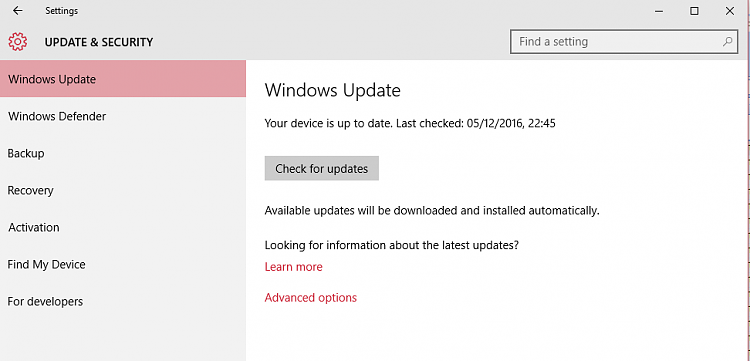
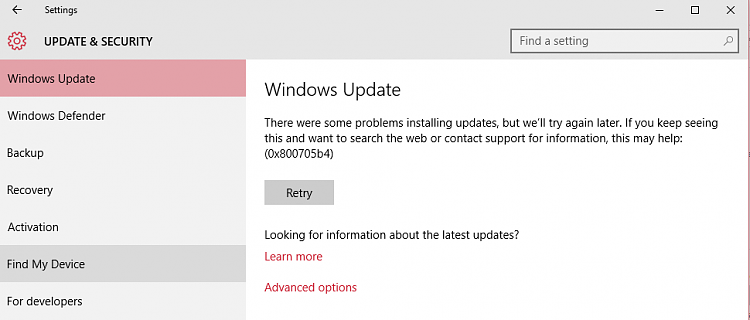

 Quote
Quote