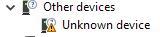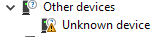New
#31
W10 update / Microsoft - WPD - 2/22/2016 12:00:00 AM - 5.2.5326.4762
-
-
New #32
Last edited by RogerH1; 08 Mar 2017 at 13:48.
-
New #33
-
New #34
Follow correctly the steps as mentioned on post #21. It should work.
-
-
New #36
-
New #37
-
New #38
It looks like the driver for your phone is already properly installed.
Check using the tutorial below to see if it may help to ID what the "Unknown device" is.
Device Manager - Finding Unknown Devices - Windows 7 Help Forums
-
-
New #39
-
Related Discussions


 Quote
Quote