New
#11
W10 update / Microsoft - WPD - 2/22/2016 12:00:00 AM - 5.2.5326.4762
-
-
New #12
Hello Jesse, :)
It's a Windows Portable Devices (WPD) driver update.
W10 update / Microsoft - WPD - 2/22/2016 12:00:00 AM - 5.2.5326.4762
-
New #13
-
New #14
Device Manager identifies my graphics as "Nvidia NVS 310". It was not sold by Nvidia, but HP. HP have re-arranged the components compared to Nvidias version in order to get a lower profile (probably to fit in some compact HP PC-models).
I built the system myself from a Shuttle barebone. There was little room and I needed a card like this to support 2 pcs. of 2560x1440 monitors. The intel CPU of the day (it is around 4 years ago I think) just suppported one HDMI monitor.
-
-
New #16
Damn .. now this update also became available on the unaffected PC. Exactly same problem with the phone after installing it.
GRRR!
-
New #17
-
New #18
I don't have a "portable" Windows, so my guess is I don't need the update. First time I've seen this type of update. Don't think I'll mess with it.
-
-
New #19
You do realise that Visual Studio 2017 came out today? Did you install that (or something from it like the redistributable)?
I think the two things are probably related.
Normally these strange events (like this update) can be explained by something you did. I'm guessing you did that thing today. For example.....you might have plugged in your phone after installing Visual Studio 2017.
-
New #20
I decided to install the update and now i can't access my phone from my PC. It is charging though. In device manager is shown as MTP and it can't find drivers for it.
What the hell was i even thinking...?
P.S. I checked windows update history and it says that this same update is installed and then that it failed installing. Now it asks me to install again and it gives me error 0x800f0217.
Related Discussions

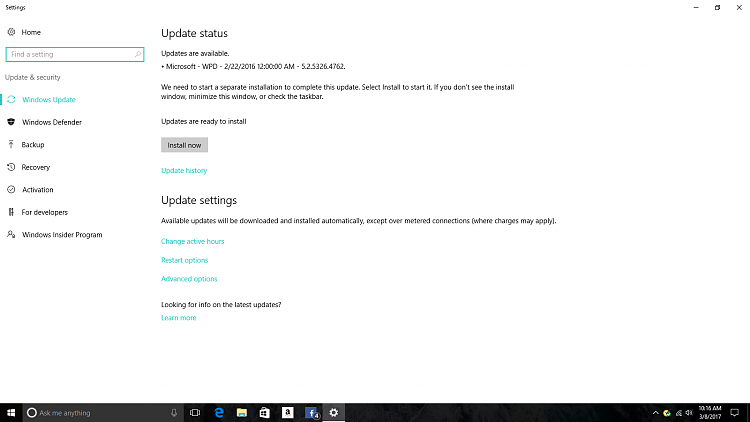

 Quote
Quote
