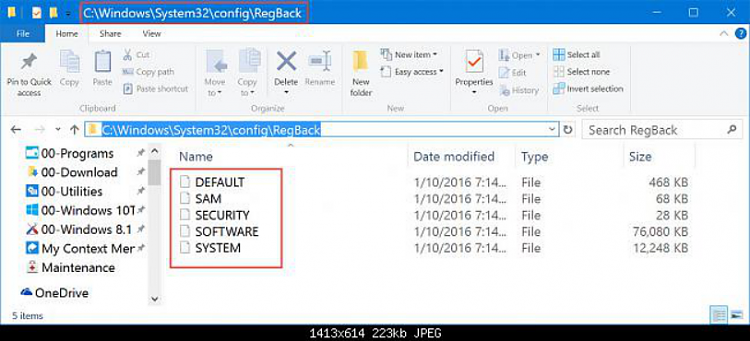New
#1
Windows 10 update: endless failed installation reboot Feb 2017
Hi,
I work in IT in a University and last week I prepped and set up a number of W10 computers for Student Admin DYI use. Everything up to date, tested, functioning smoothly. Today, (first day of classes and I go in to just make sure) and the computers have been bricked by an update. Endless 'Installation failed, press any key to restart' and on it goes. Safe mode doesn't work. Win10 install Disc Repair doesn't work. Nothing works. This is totally unacceptable, particularly when advice received goes along the lines of "If you are stuck in a reboot cycle please go to the control panel and .....". We have resigned ourselves to the inevitability of a complete rebuild and a huge delay/cost associated with that. I will point out that no cloning/dsim or other reproduction techniques were used. This was a clean individual install of W10Ent to several machines. We have applied for extra manpower solely to deal with the expected W10 problems but I'm getting the feeling that the unexpected ones are going to require even more. This is not a suitable OS for mission critical situations (and this is not the first major stoppage, we have 2 surface pro 4's on their way back to MS for un****ing, and I have a list of tickets with similiar inquiries/faults). I use to think I was a Pro in IT but W10 has reduced me to damn near tears. Just saying.


 Quote
Quote