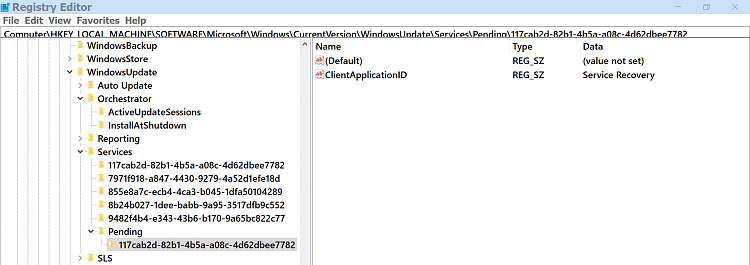New
#31
Good day all - after letting all the downloads processes, I still received the same error message - here is a screen shot of the downloadsAttachment 122713 that were installed, screenshot of the registry and copy of the windows update log showing where service 117cab2d-82b1-4b5a-a08c-4d62dbee7782 first appeared. I think my next step will be to do a RESET and see if the system will make corrections.
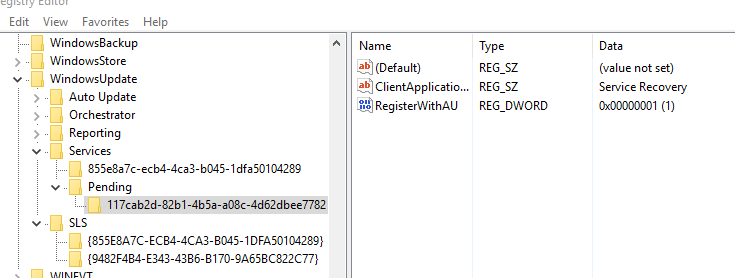



 Quote
Quote