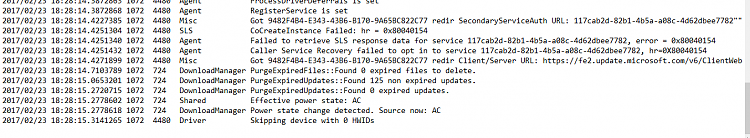New
#1
Registry Error - Windows Update - Error Code 0x80040154
Hello all,
I have an issue with my WIndows Updates, I am getting error code 0x80040154 and all the sites I checked did not help.
Here is my Windows Update log:
Got 9482F4B4-E343-43B6-B170-9A65BC822C77 redir SecondaryServiceAuth URL: 117cab2d-82b1-4b5a-a08c-4d62dbee7782""
CoCreateInstance Failed: hr = 0x80040154
Failed to retrieve SLS response data for service 117cab2d-82b1-4b5a-a08c-4d62dbee7782, error = 0x80040154
Caller Service Recovery failed to opt in to service 117cab2d-82b1-4b5a-a08c-4d62dbee7782, hr=0X80040154
Checked in the Registry and here is what is listed
HKEY_LOCAL_MACHINE\SOFTWARE\Microsoft\Windows\CurrentVersion\WindowsUpdate\Services\Pending\117cab2d-82b1-4b5a-a08c-4d62dbee7782
I have tried everything to get it to the correct location without any luck.
SFC / DISM / ResetWUEeng / WinFixit / and the list goes on.
I also deleted it and broke my computer and could not restore it. Had to start all over again and still received the same error message.
Does anybody have any suggestions. Thanks.


 Quote
Quote