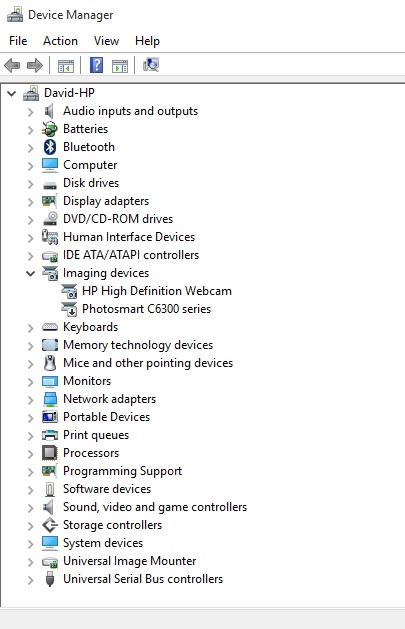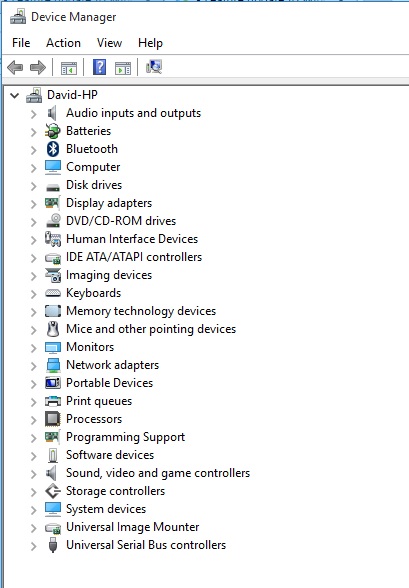New
#71
• Feature update to Windows 10, version 1607. Problems
-
-
-
New #73
It might be worth seeing if you can do the same Zipping issue to the CBS.Log file wherever it is.
How did Windows 10 get onto the machine? Did it come with Windows 10 or did you upgrade it?
In order to stand more chance of repairing the issue, the DISM command would need a Windows ISO or possibly a file from a recovery partition or similar, whatever problem it was, but it would need to be the ISO for the original version of Windows (10240) rather than the ISO you downloaded recently.
I don't suppose you have an ISO file for Windows 10240? (Pretty sure you can't download it from Microsoft any more.)
It's also possible that while SFC didn't fix everything ,it may still have fixed enough to make it worth attempting the windows installer again. Make sure you do a Restart first though.
-
-
New #75
-
New #76
I bought my computer which came with Windows 7. Not long after I was offered a free upgrade to Windows 8, and later Windows 10. There are hidden partitions on my HDD which have recovery files.
-
New #77
-
New #78
Photospark is shown with a down arrow, dissabled, please enable it.
On another note there are NO W10 drivers available on HP's website for your model!
Roy
-
-
New #79
-
New #80
If you dont use that printer any more go to Devices and remove it, and any others from the "past" you dont use, if it gives you the option to uninstall drivers as well, do so.
Reboot.
Try the upgrade again.
note please dissconnect from your Wireless printer
Roy
Related Discussions


 Quote
Quote