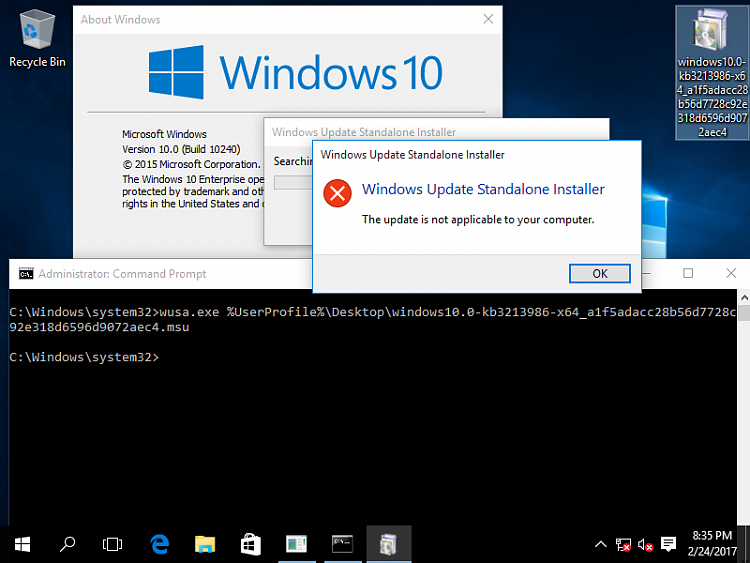New
#11
Whatever version you are on will be upgraded to the most recent from here:
https://www.microsoft.com/en-us/soft...load/windows10
Whatever version you are on will be upgraded to the most recent from here:
https://www.microsoft.com/en-us/soft...load/windows10
I go out and get the latest ISO from Microsoft. Then, I use the WSUS offline updater, WSUS Offline Update - Update Microsoft Windows and Office without an Internet connection, and then I use NTlite to slip stream those updates into the media and kick out a new ISO and I build my image off that. I create a new disc about once per year.
Basically this process.
How to Slipstream Windows 10: Create up to date Windows 10 ISO files with all available Windows updates - WinBuzzer
Easiest way is to install latest iso in a vm, boot to audit mode and full update, then syprep the install to generalise and oobe the installation, then backup the vm using an image backup tool. Then you simply restore the image to other pcs.
If I understand what you're suggesting, this won't work for an in-place upgrade of the build/version. Yes, it'll work for creating an image and rolling out new machines. If you read the first post, you'll see I've done that before. In this case, we want to upgrade isolated systems from build-10240 to build-14393 - just like you would with Windows Updates.
I am now doing the Offline Upgrade from Win10 10240 Home to Win10 Version 1607 Build 14393 on a Notebook with only a 32GB SSD, requires an additional 10+GB space so am using a 8GB USB drive built from the https://www.microsoft.com/en-us/soft...load/windows10 page with a second 16GB USB drive. So far the Version looks like it will be 1607 Build 14393.0 so will have some updates to do to get to Version 1607 Build 14393.693. Will have to get the young owner a 32GB MicroSDXC card for the Notebook.
You have a home version so, using the link you provided works just fine. Enterprise & Education licenses are different... In any case, once everything looks good on your loadout, be sure to run the disk cleanup utility - with admin rights - to clean up the files that were backed up during the upgrade from 10240 to 14393.
@RKillCrazy,
There have been three versions of Windows 10, the original launch 10240 (1507), the Fall Update (1511) and the Anniversary Update (1607). We are anticipating the Creators Update (1704?) in May.
To bring a machine up to date there at only two things you need: an iso or USB of the latest version, the latest cumulative update - and nothing else. You do not have to step up through the versions (a new version has everything the old one had, but with new features) or install a sequence of updates ('cumulative' means it contains all previous patches).
The iso/USB you can download from Microsoft with the Media Creation Tool. Make sure you download the latest MCT, the iso it downloads is hard-coded into the MCT so an older one will fetch an old iso. The current one looks like it will download 1607 OS build 14393.591
Windows 10 ISO Download
If you have internet access, just check for updates and windows update will download the latest cumulative update. Currently that take you to build 14393.693.
For your 'isolated' machines, download the standalone cumulative update from the Microsoft Update Catalog. Look up the KB number of the CU, 14393.693 is KB3213986.
Windows 10 and Windows Server 2016 update history
...then search for it by KB number in the Update Catalog.
http://www.catalog.update.microsoft.com/Home.aspx
Still no joy...
I knew one doesn't need to step it up to 1511 and then 1607. With the ISO I made, I was able to skip right over 1511 and right to 1607. In any case, I loaded up a build 10240 VM and dropped the file you recommended I download but, as you can see in my screen-shot, it fails to install.