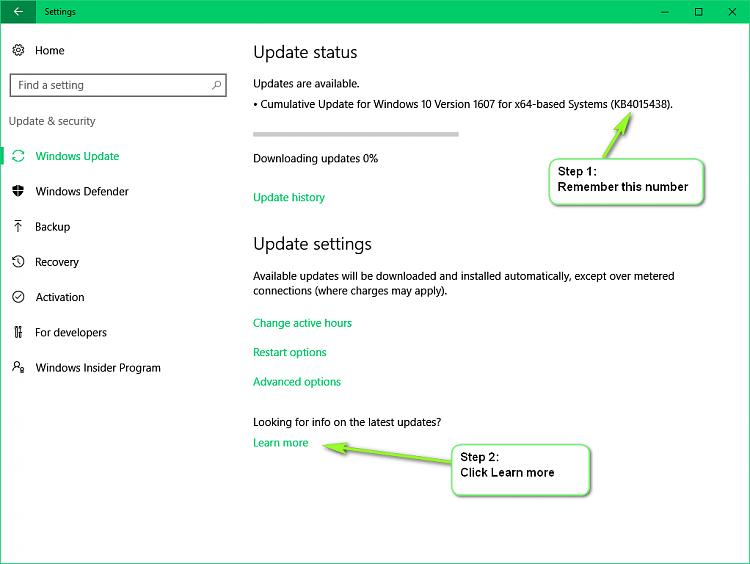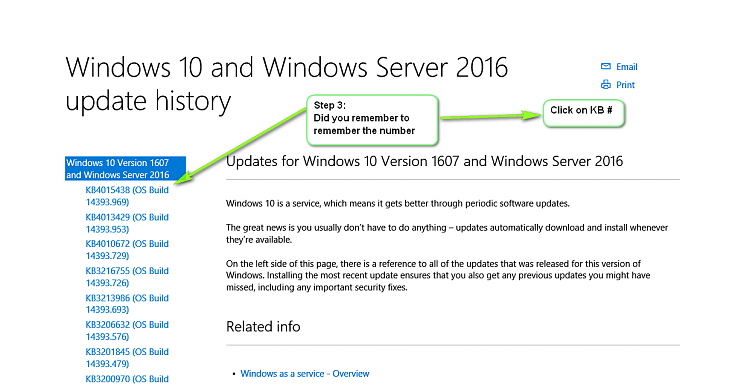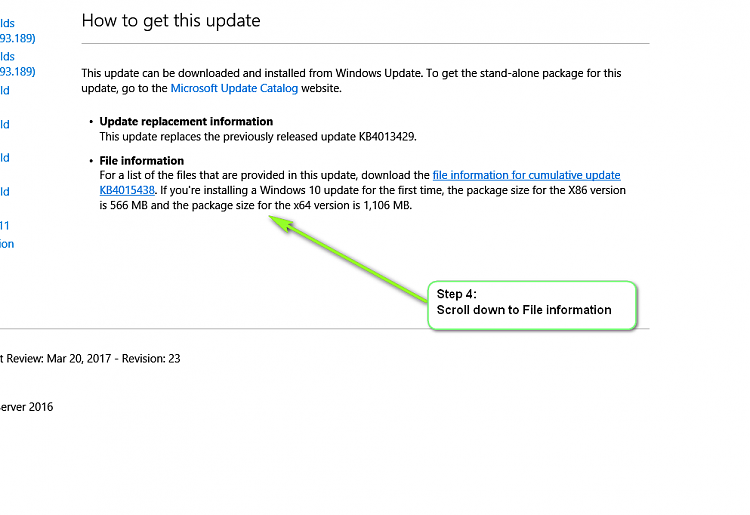New
#11
Totally agree on Windows update being a frustrating experience. We have two machines and on the more powerful machine it can be anything between ten mins to thirty mins plus a lot of nail biting whilst it happens! Our flimsy BRIX box can take an hour ! Maybe it wouldn't be so bad if updates weren't shoved so regularly but MS pushes a lot down the pipe. Ok the last one was about 3 weeks ago but there is another about to hit us very soon which is in release preview. Personally I don't care for the relentless pace of updates none of which seem to make much difference with glaring bugs remaining unfixed through releases. I could definetely live without the frequency of them, many like them and embrace them - I think they are intrusive and a pain, jolting productivity and causing concern as to what they might break or how they could possibly unsettle what was an otherwise well functioning system before the dreaded 'update'


 Quote
Quote