New
#31
Thanks everyone. I thought doing a clean install meant wiping the drive which apparently didn't have to happen. I went to the MS site and followed the instructions and low an behold all I lost were some apps and my audio and video drivers. After installing my drivers I created a restore point which I should have originally done. https://www.microsoft.com/en-us/software-download/windows10startfresh

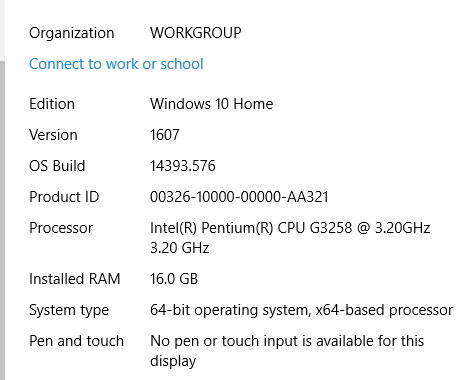

 Quote
Quote