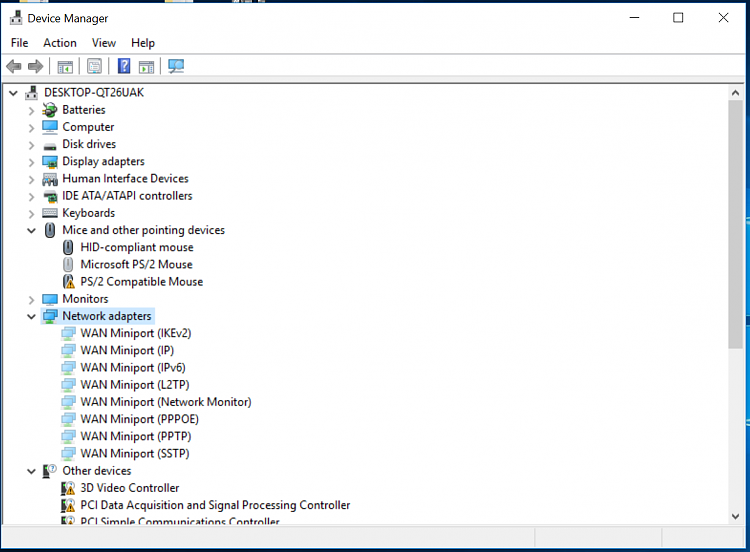New
#1
No Internet and Audio after windows 10 automatic update
Recently my laptop(UX303LB asus) automatically updated windows and now it does not have any audio or network adapters. It seems that the network card and audio cards are not found at all.
Things I've tried :
Clean reinstall windows
Reinstalling network driversDid not seem to work, drivers installed but doesn't show up in device managerRestarting Computer


 Quote
Quote