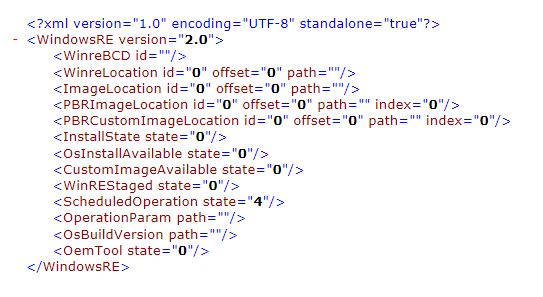New
#1
Win10 download includes which recent updates? How to tell.
How can I find out how up to date a Win10 image downloaded using the MediaCreationTool is before downloading it- whether it includes the update KB3200970 (Nov8) for instance? I would like to avoid downloading a new image if it doesn't include the latest cumulative update which tend to be quite large.


 Quote
Quote