New
#1
Issues with installation of Windows updates
Hi,
My computer keeps going through a WIndows update installation. It has been happening daily for the last couple of weeks. The installation will get to 95% complete and sit there for a while. Next thing I know, the computer is restoring a previous version of windows. This hasn't been too big of a deal, however, the installation takes a while and so does reverting to an older version which makes my computer unusable for a couple of hours. I have recently removed the automatic install from WIndows update to have them ask first. That should stop the waiting for nothing but I would like to get this issue resolved.
Looking through my update history, it shows everything as being successfully installed, however, the most recent update is from 11/12 and I know the update has been running every night for the last few nights. Any insight would be appreciated. Below are some pictures of what I am seeing. If more information is needed, just ask and I will provide.


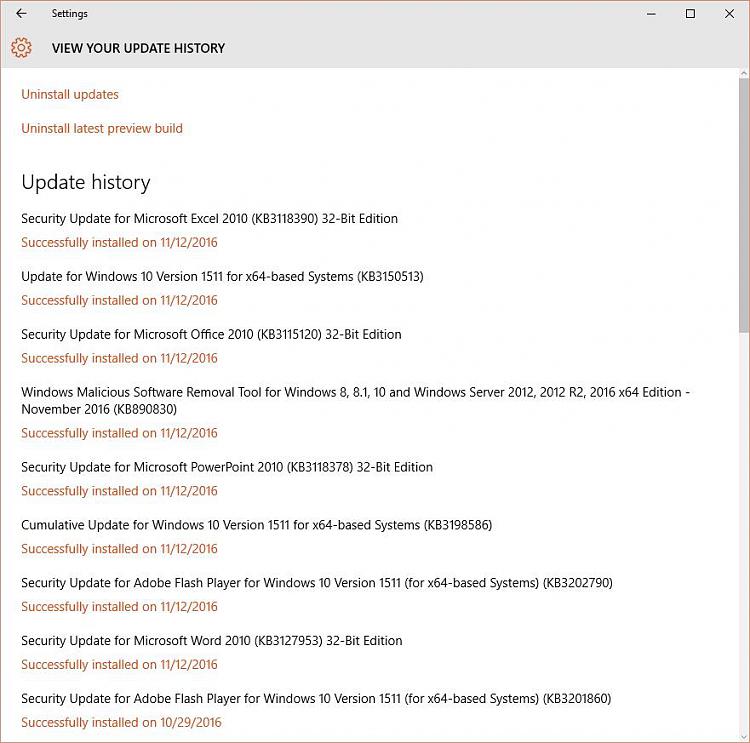

 Quote
Quote