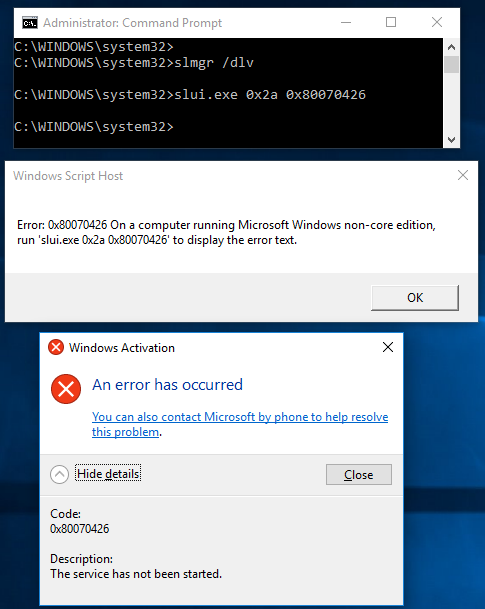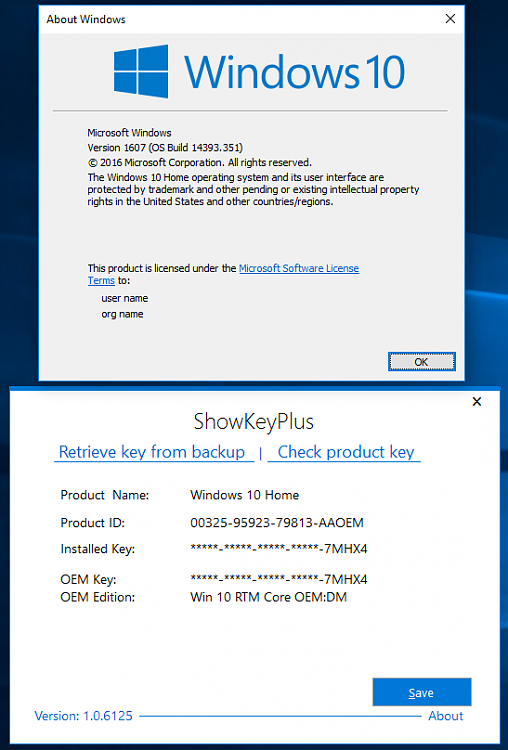New
#1
Windows is not activated following "reset this pc"
Hi,
Last month I purchased a new laptop. This came pre-installed with Windows 10. Over the last month I have had many BSOD issues! As part of the on going diagnosis I decided to click the "Reset this PC" option along with "keep my files".
The process completed with no errors along with the auto update to the Anniversary update. But now I have the "Activate Windows" notification.
After checking Update&Security->Activation->Troubleshoot I get the below message:
"We found a Windows 10 Home digital license for this device running Windows 10 Home. To activate... you need to install Windows 10 Home"
Hmmm. I don't know what to say except it obviously picks up that I have a valid license but somehow thinks Windows 10 Home _DOES_ NOT_EQUAL_ Windows 10 Home.
Any ideas please?


 Quote
Quote