New
#261
Windows license expires soon
I have obtained and run these apps and also many others during my search for a solution to my "License expiring soon" problem, producing many reports and images which I hope will enable members of this forum to assist me.Activation troubleshooting
In order to best provide assistance, we request users to run either of the below to try and identify the issue you may be having.
A. Activation Diagnostic Tool (Checks MS Office activation with basic Windows activation data only)
B. LicensingDiag.ps1 (No MS Office data but extended Windows activation data collection (i.e Digital Licencing)
Before going forward with my query, should I begin or join another discussion?
With reference to tool B. "LicensingDiag.ps1", it is evident that a particular instruction is needed to return the useful format which appears on the first post in this series. Not too tech savvy, I've been unable to reproduce the command which will provide that format. A bit more detail about what I need to do would be helpful.
My Cmd Prmt page looked like the following (yellow underline seemed to give data, not format required):
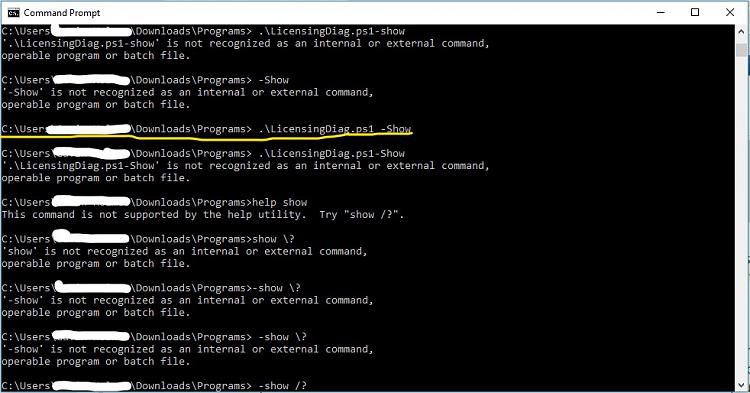


 Quote
Quote

