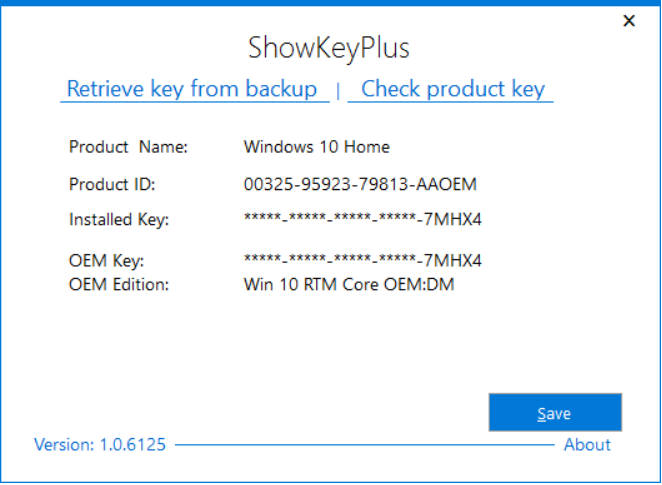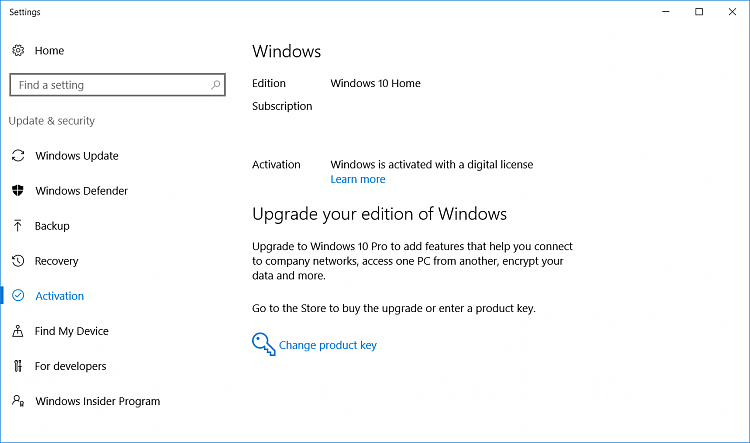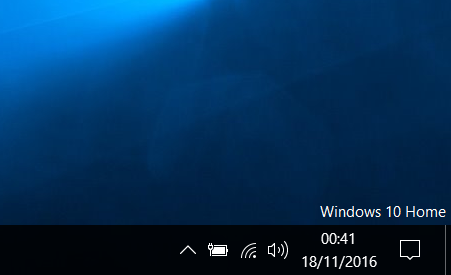New
#11
Yup, Trusted Installer permissions can only be reset when Windows is not running (i.e. from a USB/WinPE type boot - a restore point prior to the issue will work.
BTW... it's not just sppsvc that gets corrupted, but it's dependencies as well (like RPC)
Agree, it is weird that digital licences are handed out even for Win 10 keys...


 Quote
Quote